Go to Products > Size Charts in your dashboard.
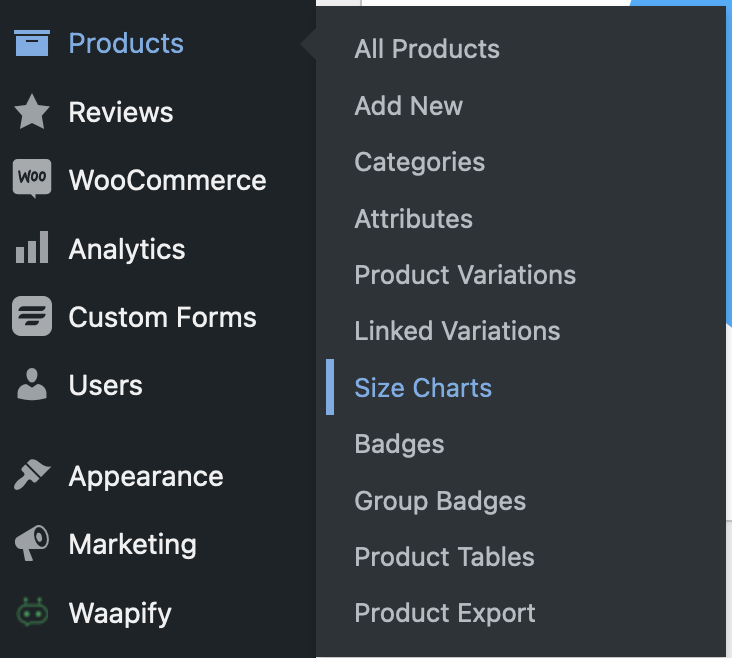
Click the Add New Chart button. Or you can duplicate existing size charts.
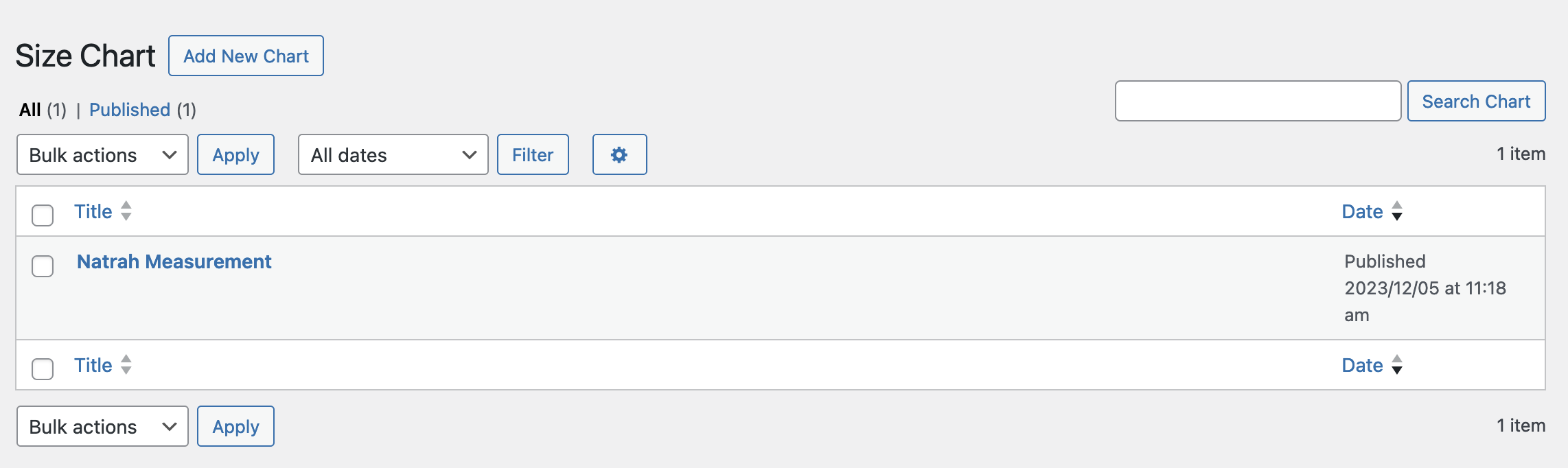
Enter the Size Chart Name & set the popup content for the size chart. You can add image or display the size chart in table format.
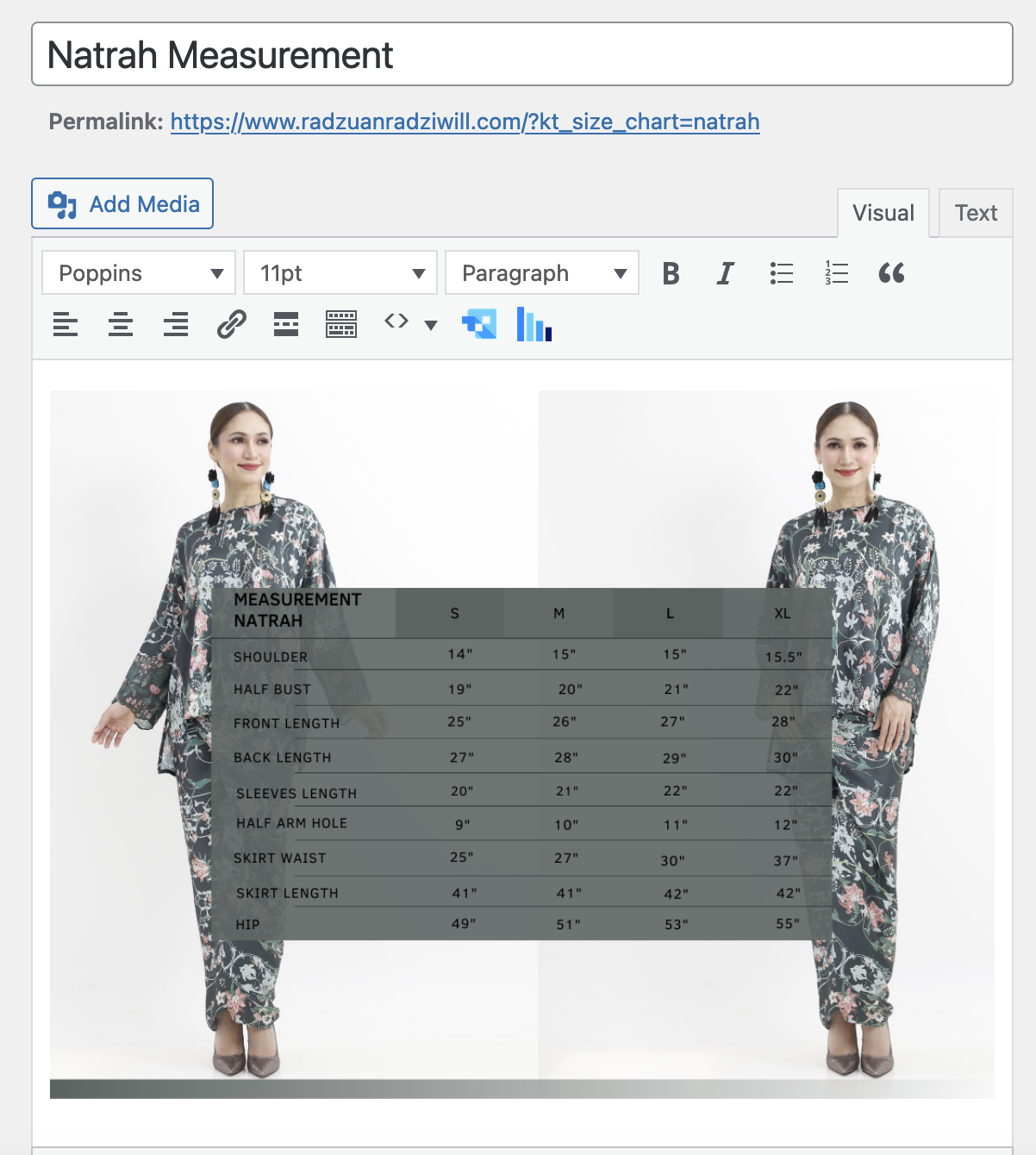
You can adjust the Size Chart button placement.
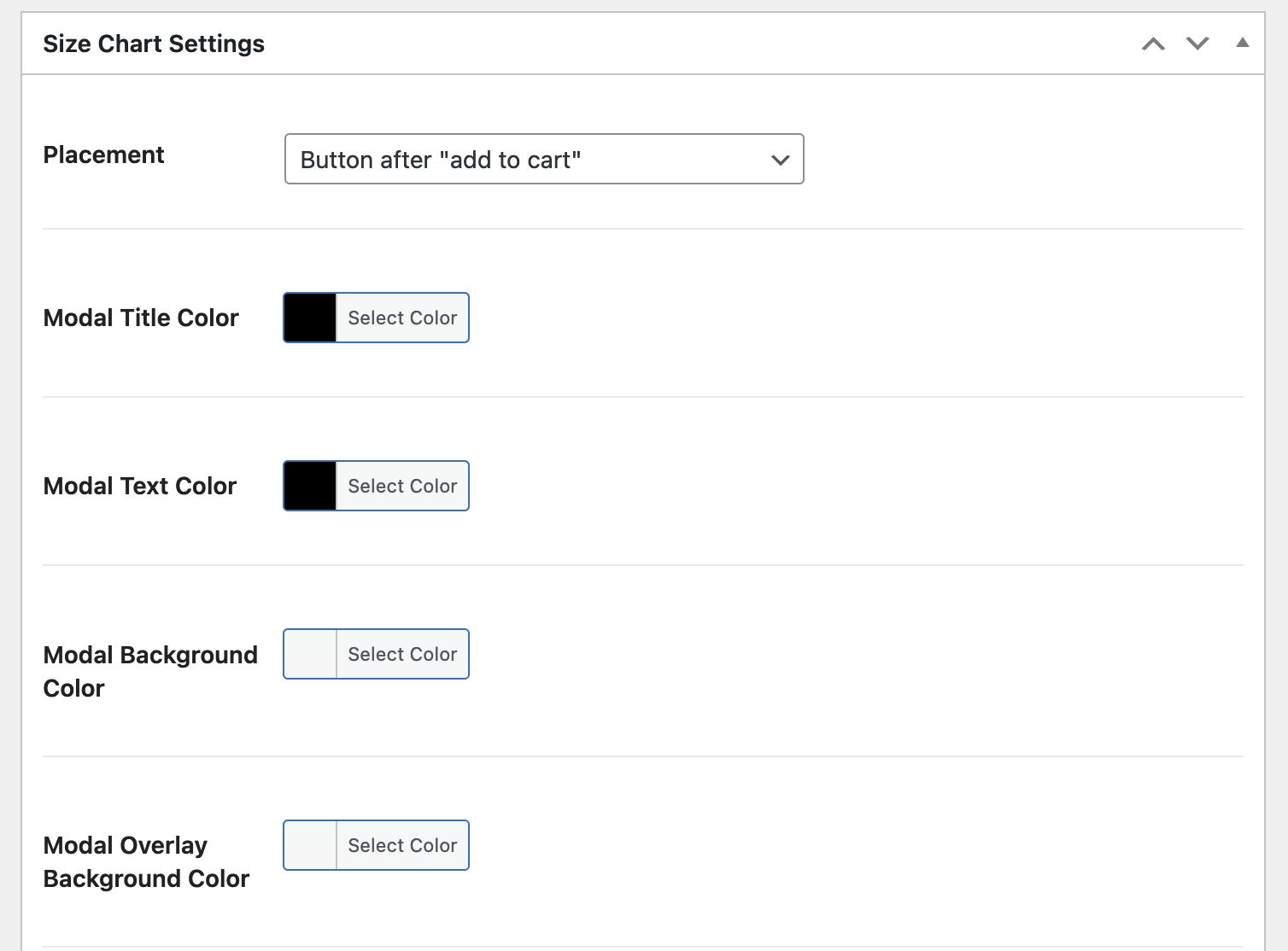
Scroll to the bottom and choose where this size chart button should appear.
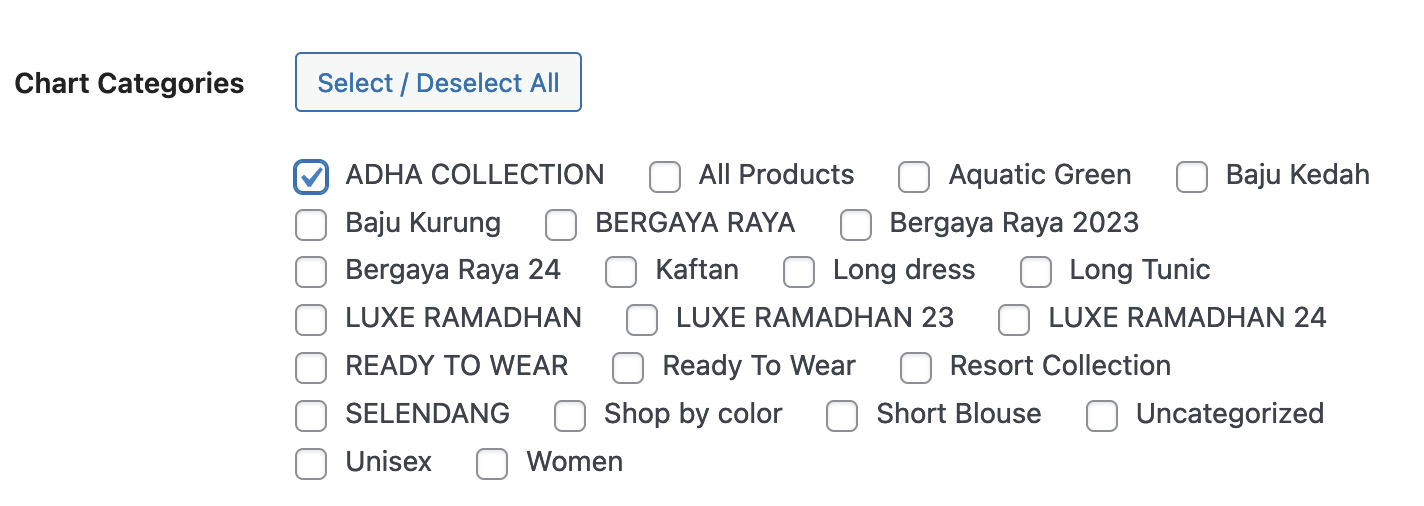
Click the Update button to save changes.
