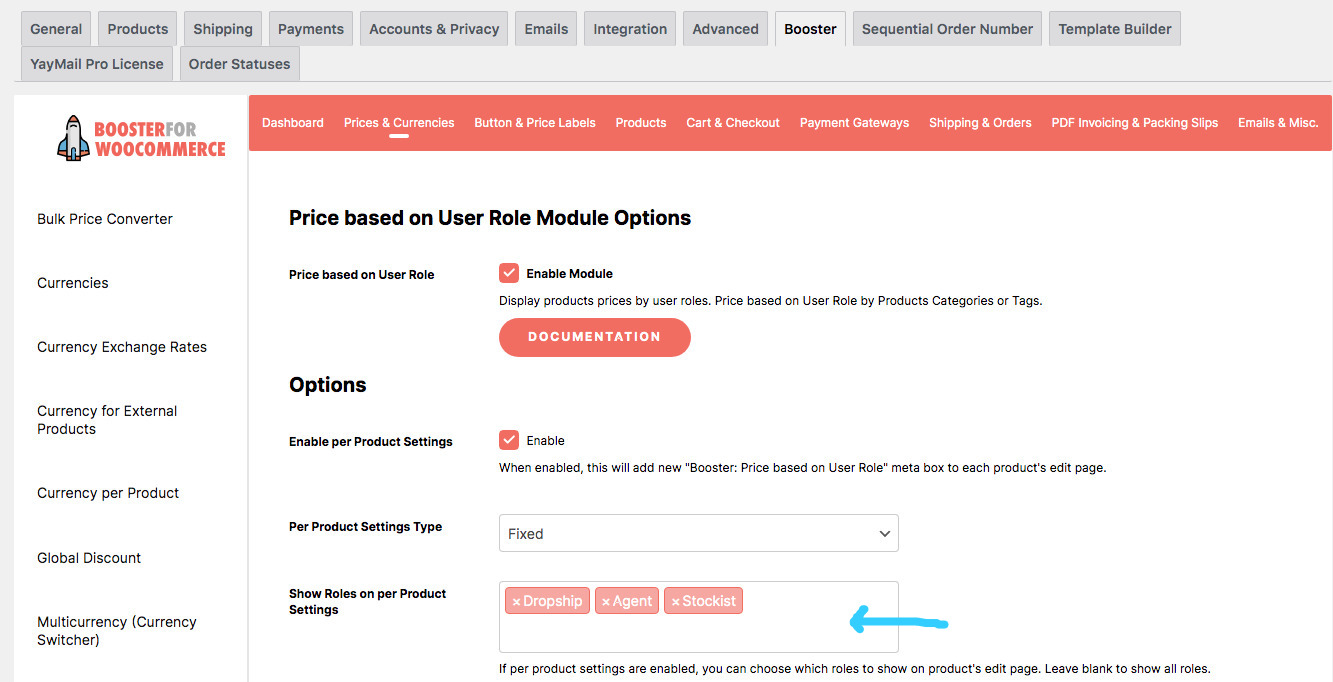Go to menu Users > User Role Editor
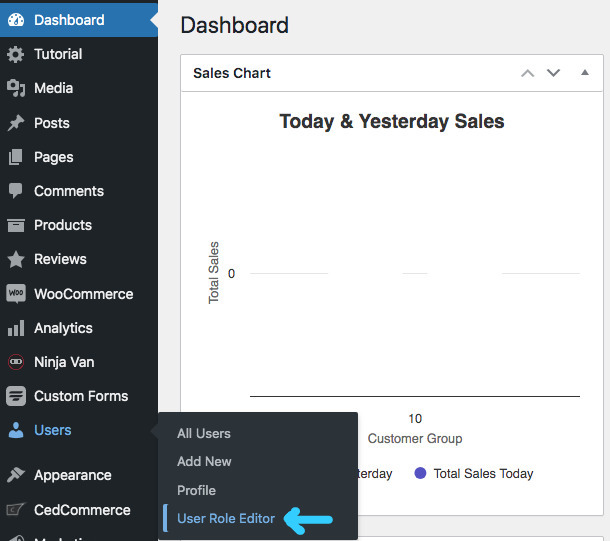
Click the Add Role button.
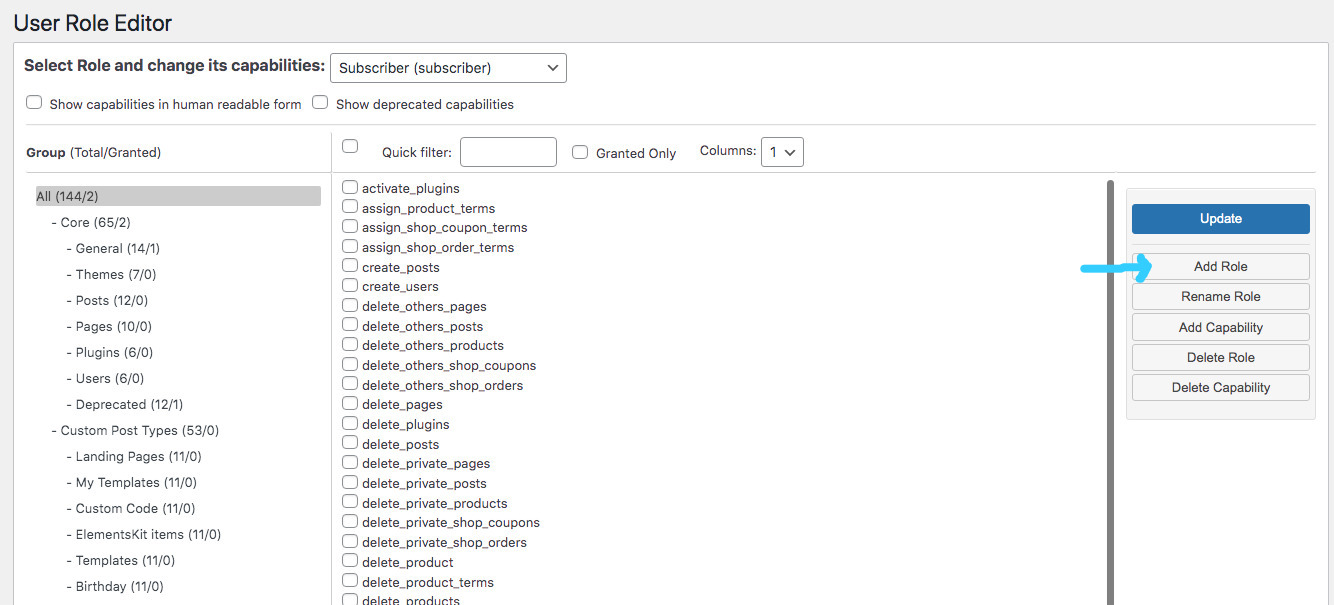
You will see a popup like below image.
Role name (ID) : key in your new user role name without any space or symbol, keep everything in small letters.
Display Role Name : Key in your new Role name
Make copy of : Choose Customer (customer)
Click the Add Role button to create the new User Role.
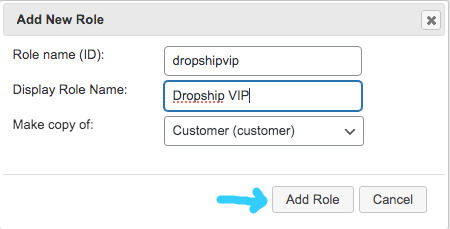
Go to menu WooCommerce > Settings
Click the Booster tab & click Active Modules.
Click Settings link to continue.
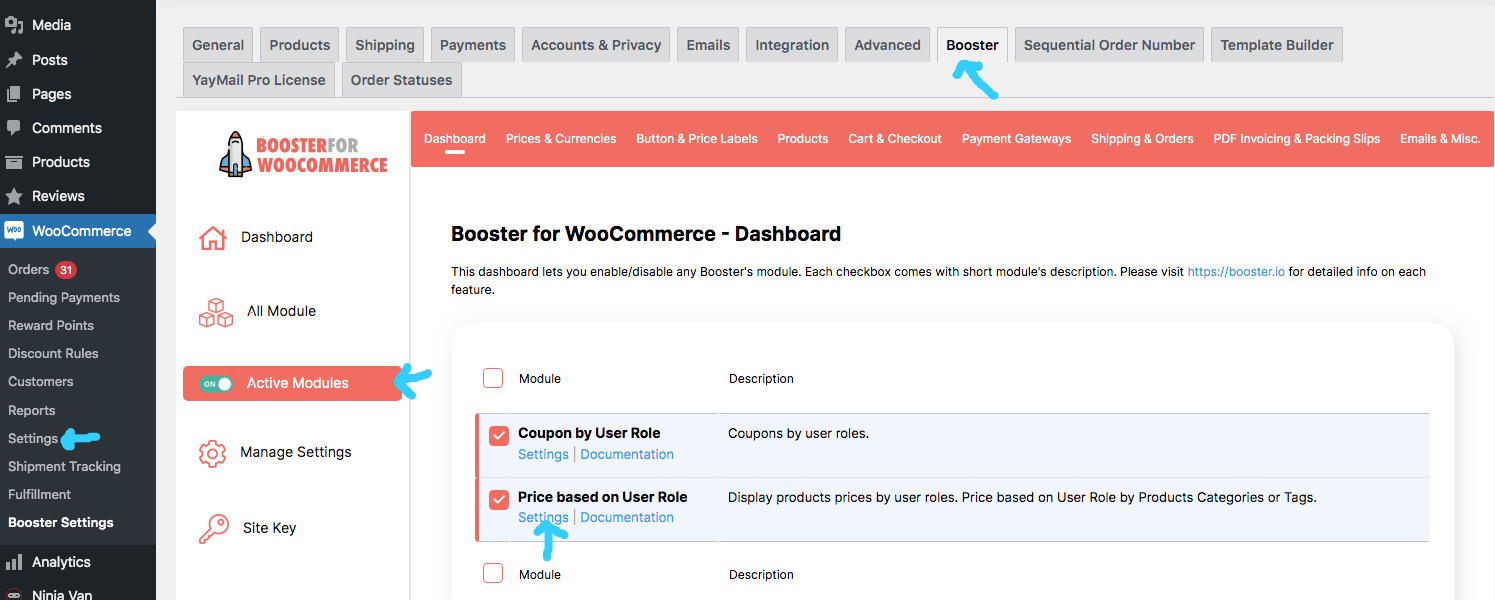
Click on the Show Roles on per Product Settings box to add the newly added User Role.
Scroll to the bottom and click the SAVE CHANGES button.