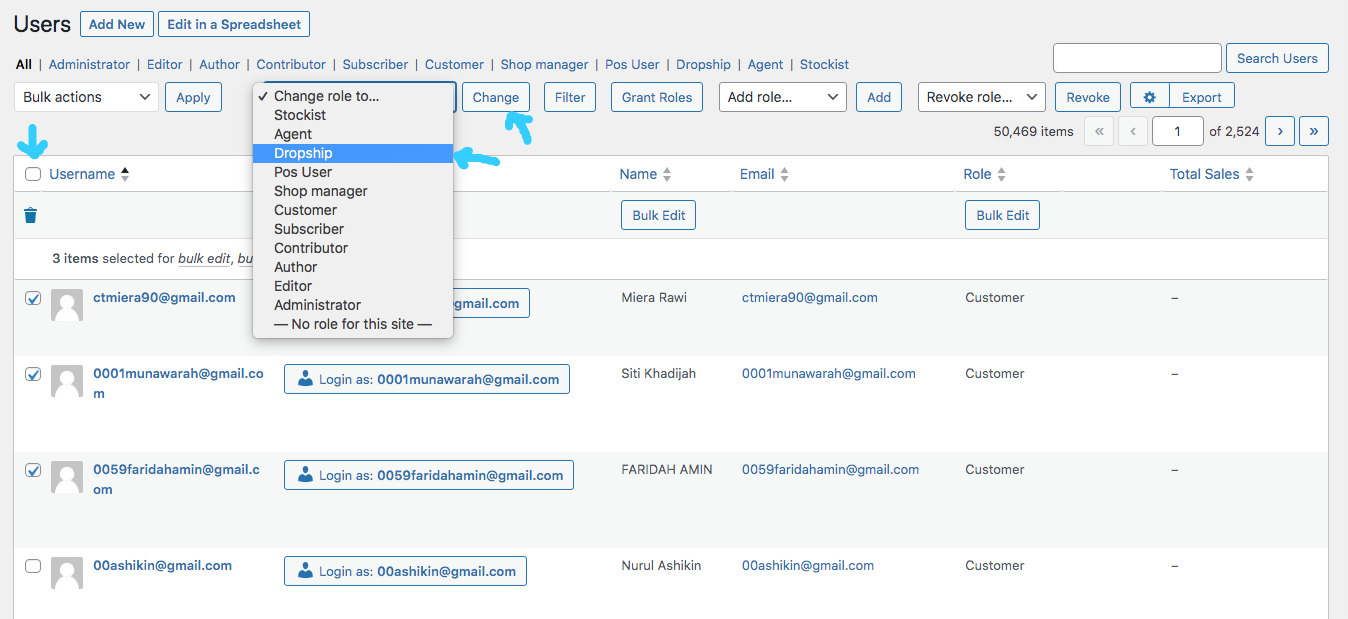Go to menu Users > All Users
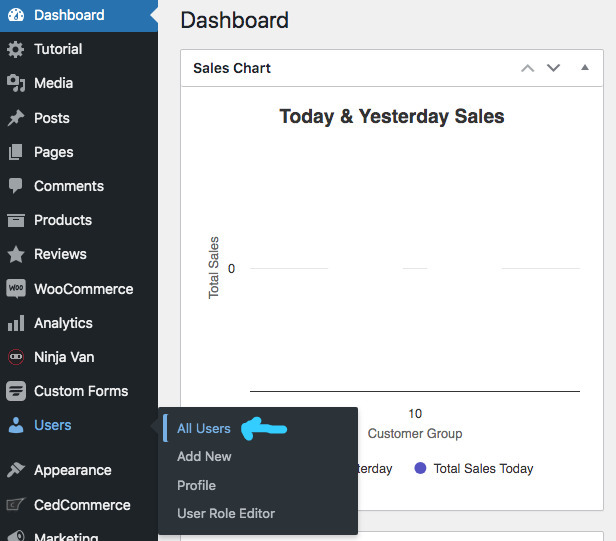
By default, you will see all users.
Click User Role name to see user with that role.
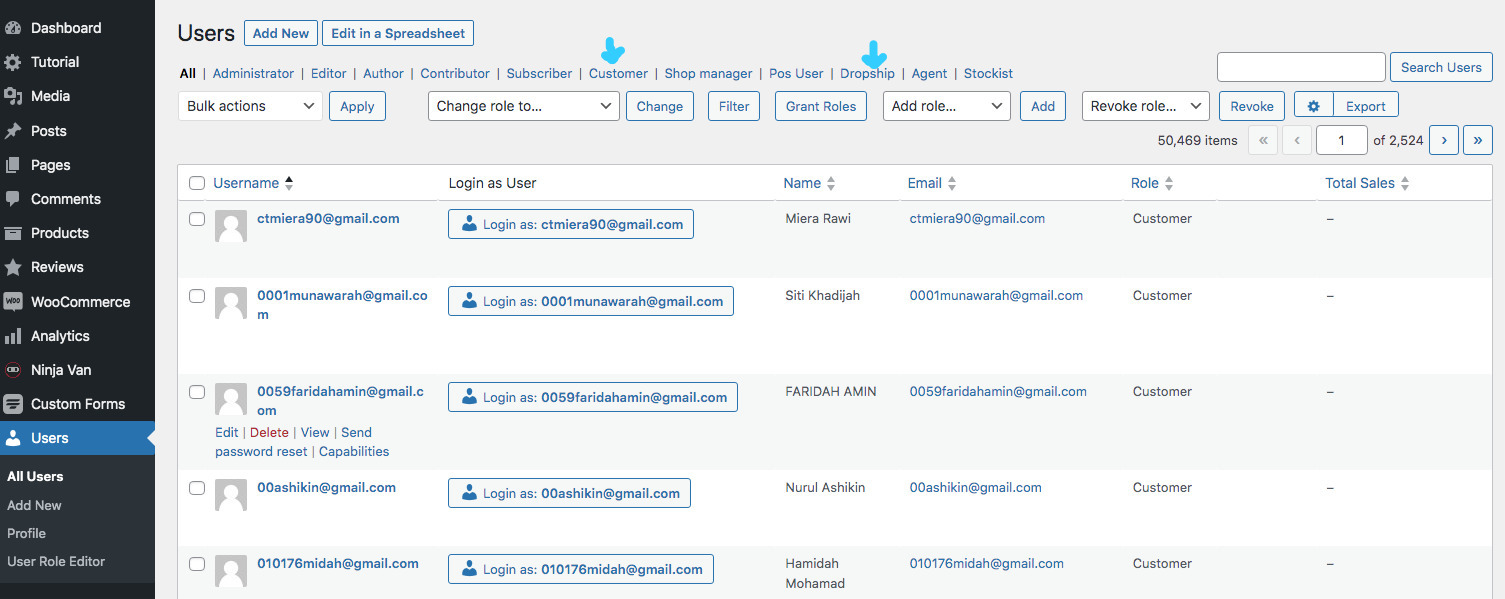
Tick 1 or more users, click the Change role to… box and choose the role from the dropdown list and click the Change button.
Based on this example, the 3 selected users will be changed from Customer User Role to Dropship User Role.