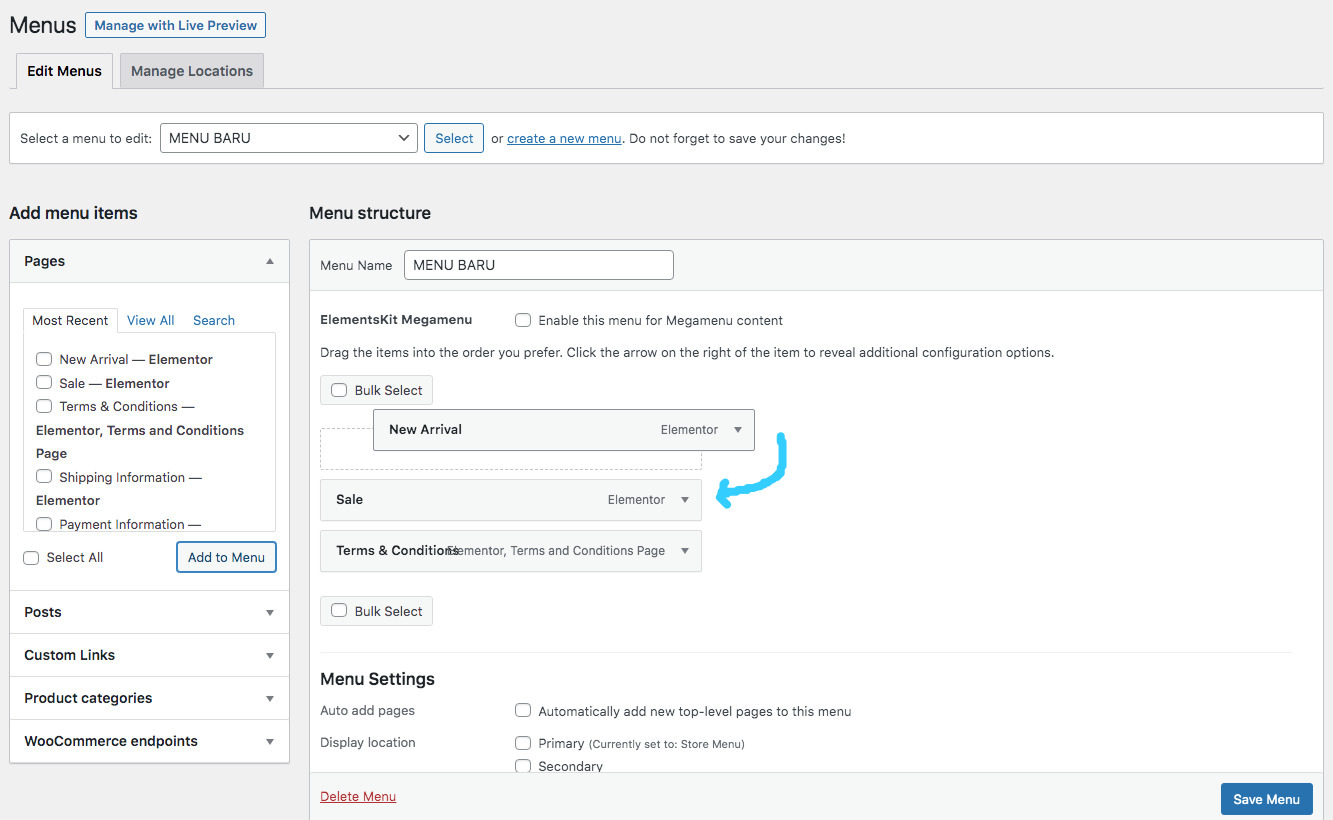Go to menu Appearance > Menus
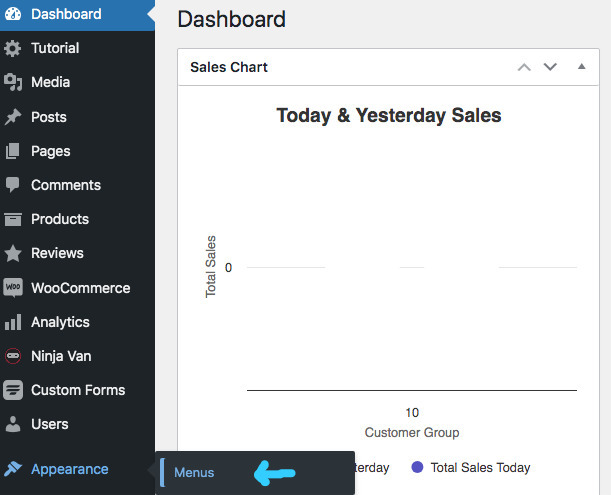
You will see menu page setting like the image below.
Click create a new menu to create a totally new menu from scratch.
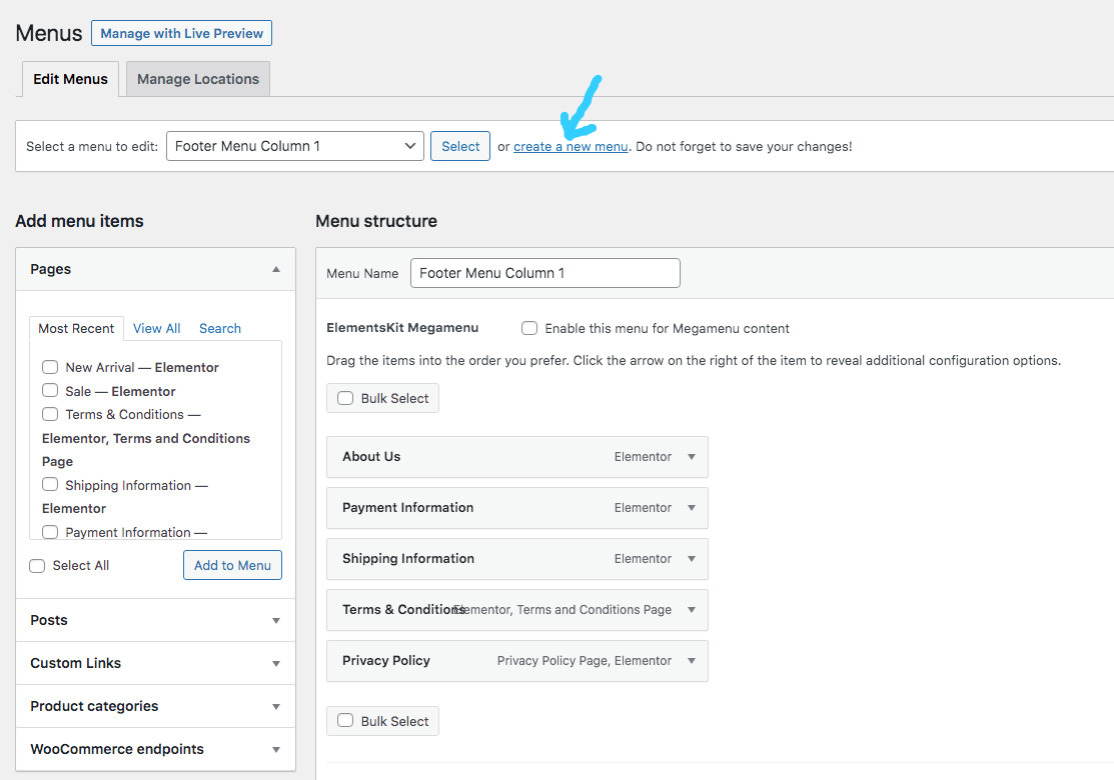
Key in the menu name and click the Create Menu button.
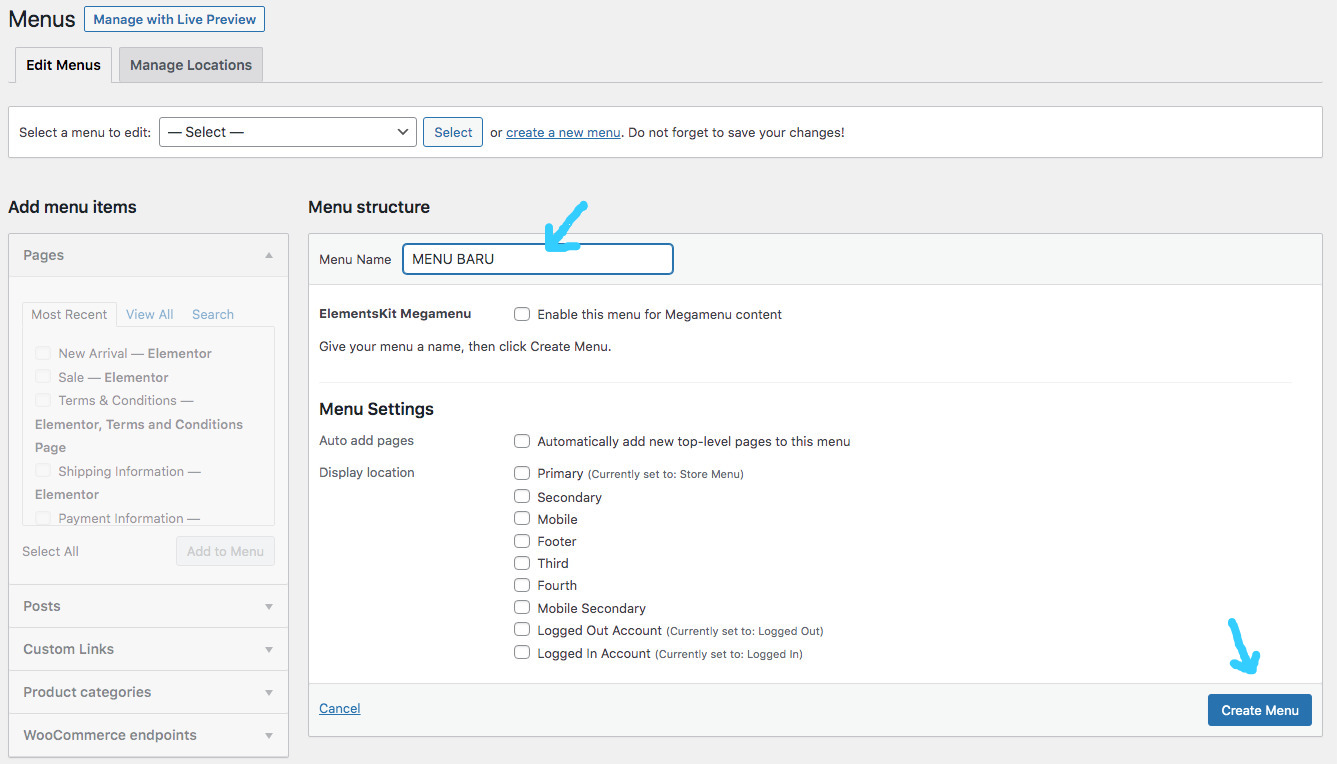
Tick 1 or more pages or product categories from the left column and click the Add to Menu button.
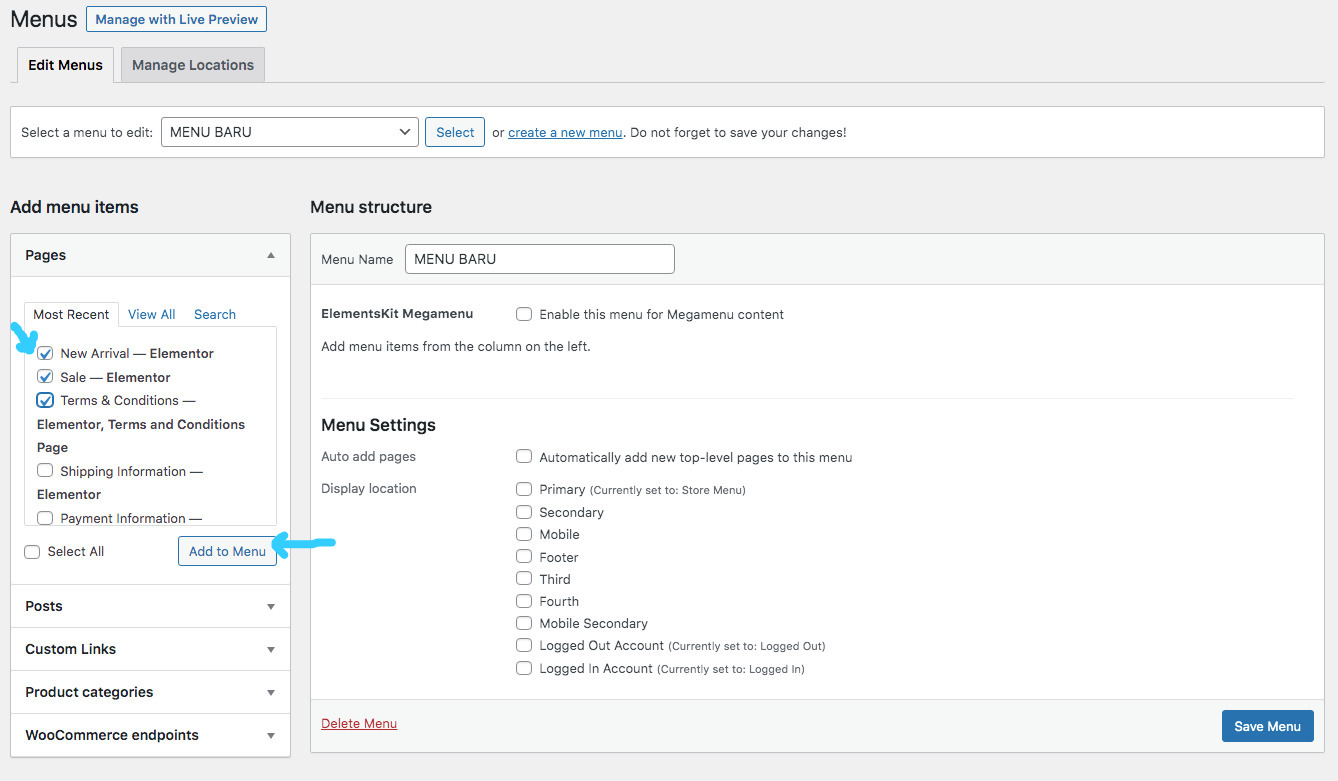
You will see the selected menu items added to your menu.
Click the Save Menu button to save the changes.
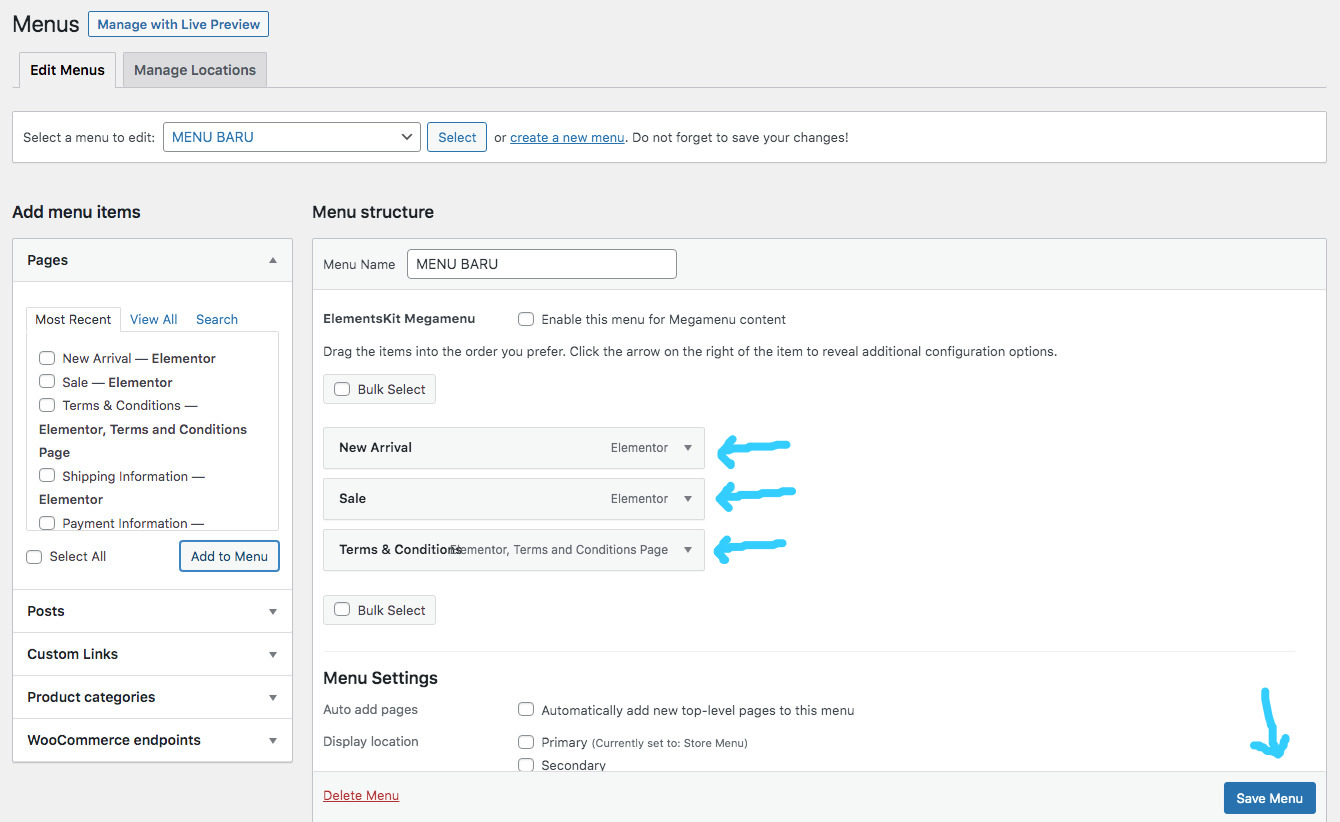
You can rearrange your menu by drag and drop each menu item.
Now you can add this menu to header or footer by editing the header or footer template.