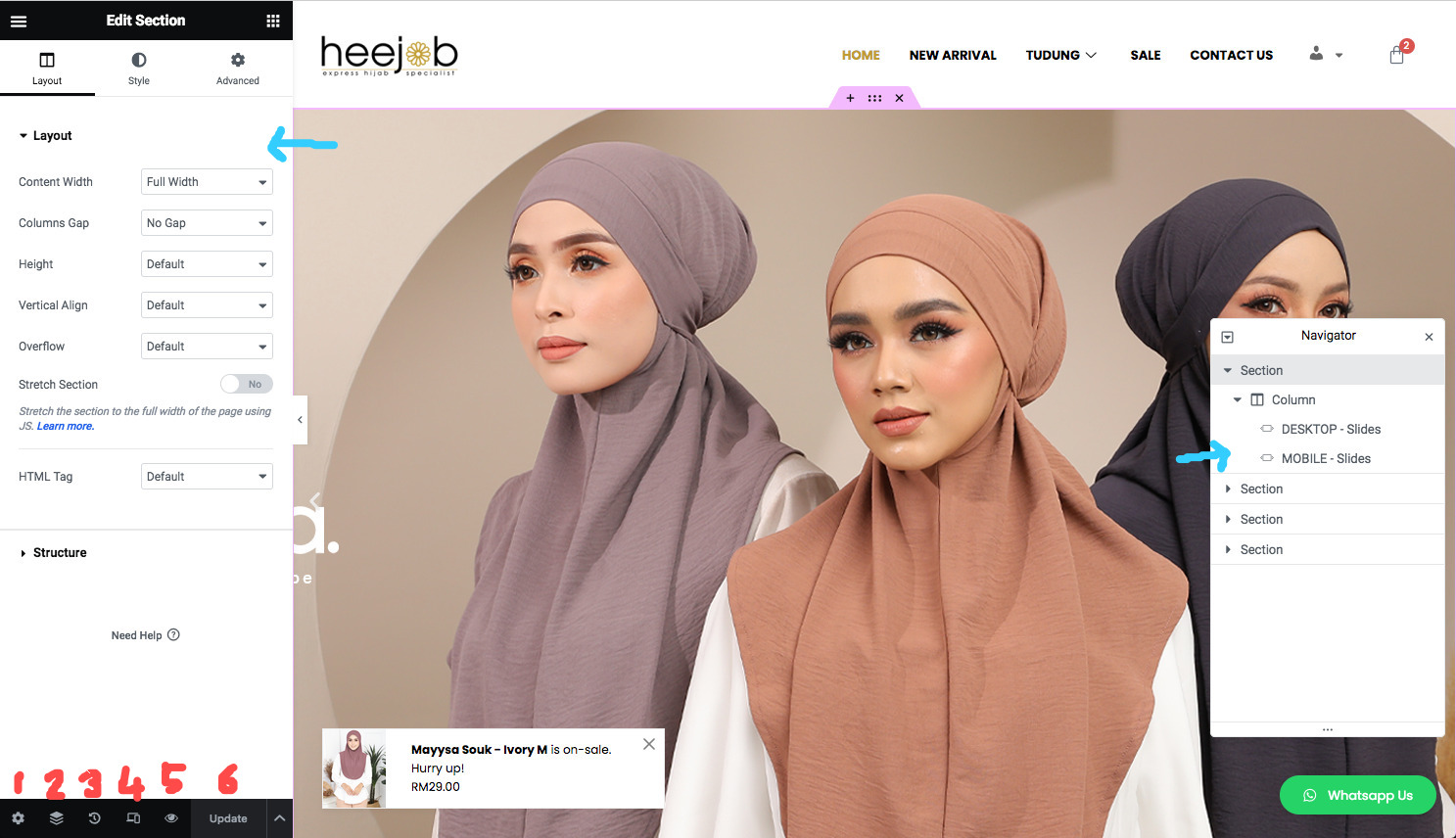Go to any page of your website & click Edit with Elementor on the admin bar
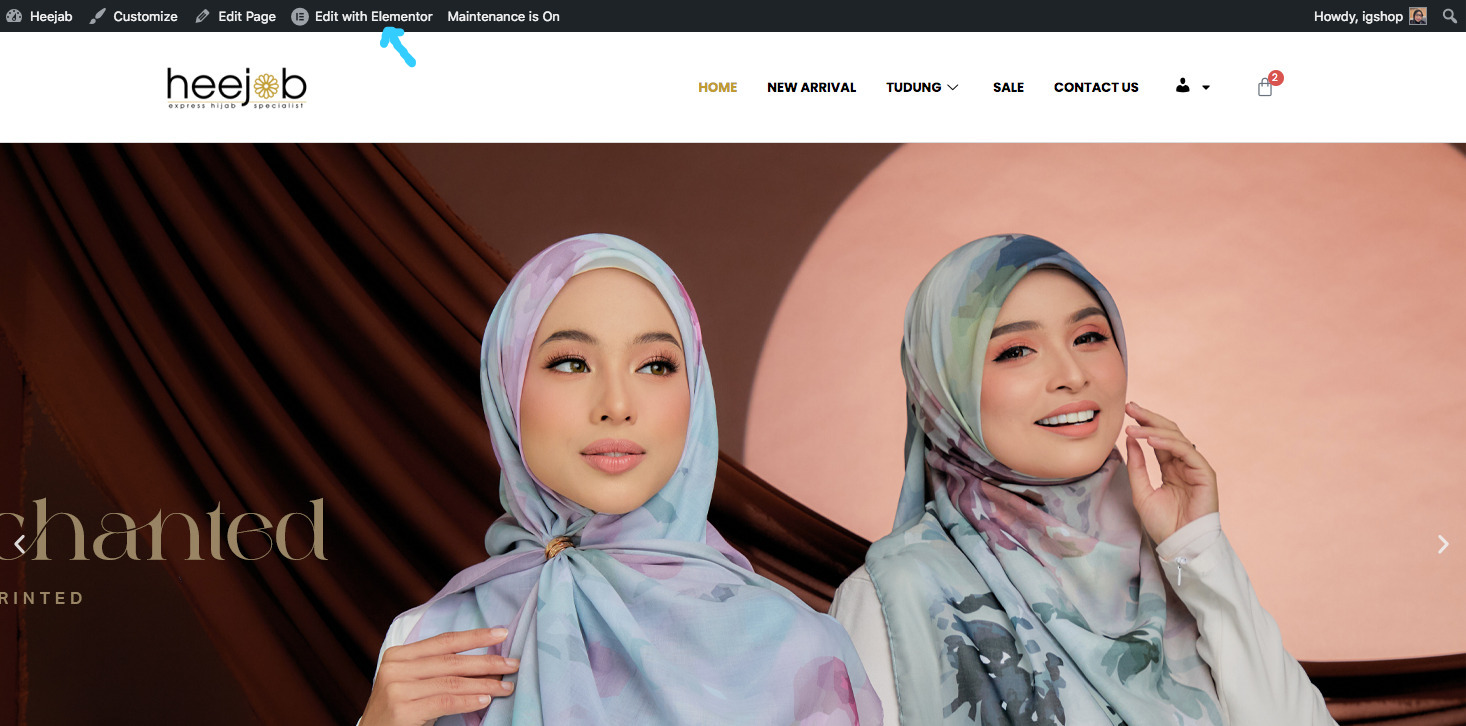
You will see your mainpage preview with editor panel on the left & navigator panel on the right.
Click any element on your mainpage or the navigator to start editing.
Layout Tab : this is where you put your content and settings of your element.
Style Tab : this is where you set the style of your element. Style can be font type, font size, color and so on.
Advanced Tab : this is where you adjust the margin & padding of your element. You can also set the visibility of the element based on specific device view.
At the bottom of the editor panel, you will see few icons and button.
1 – Settings
Click here to change Page Title, page status & page layout. Changing the page layout to page canvas will hide the header and the footer on that particular page.
2 – Navigator
Click here to show/hide the Navigator Panel
3 – History
Click here to redo/undo any action you make in the editor.
4 – Responsive mode
Click here to view how the website looks like on other devices like tablet & mobile.
5 – Preview Changes
Click here to preview how the website will look like even before you save any changes.
6 – Update button
Click here to save all the changes you have made.