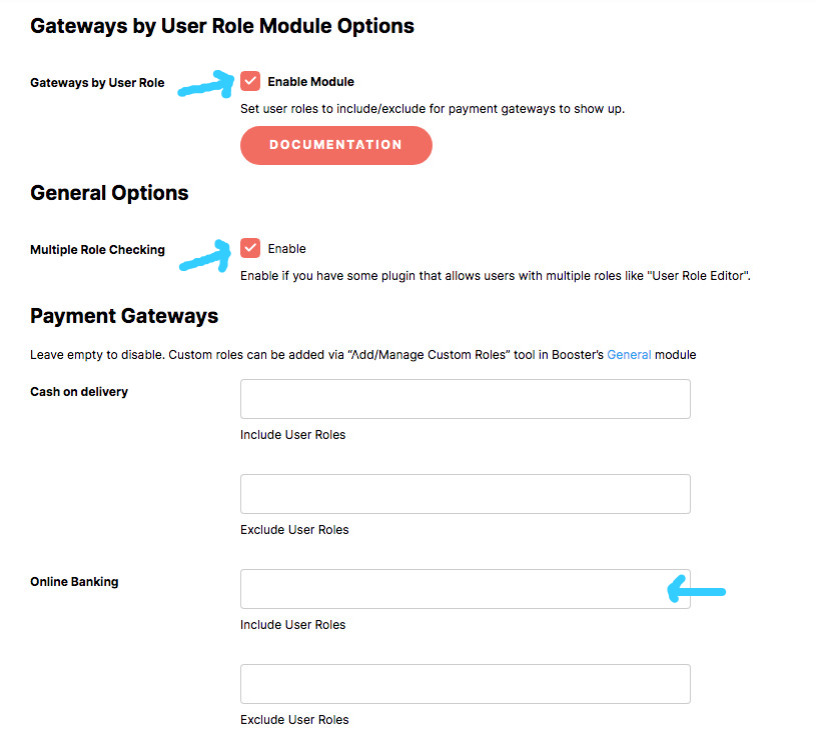Go to menu WooCommerce > Settings
Click the Booster tab & click Payment Gateways.
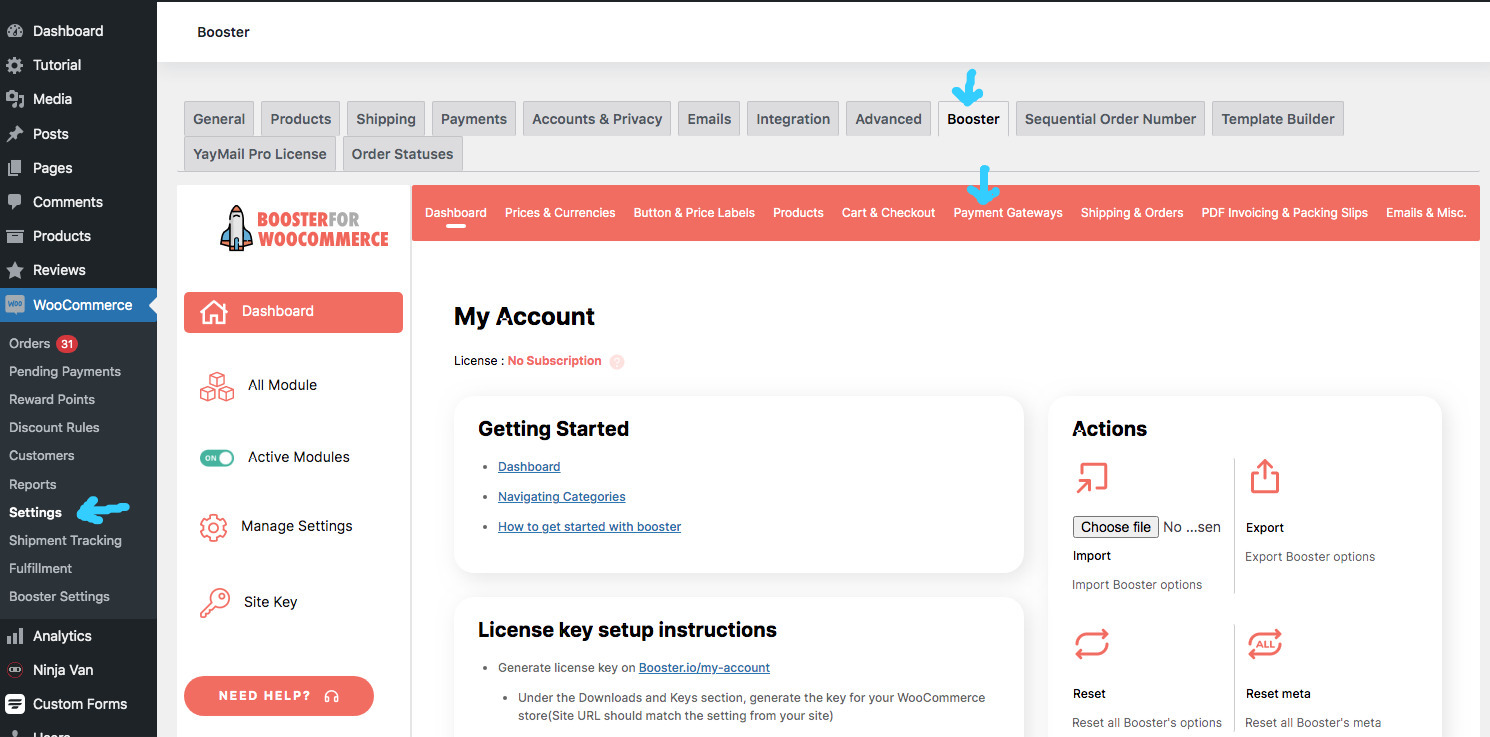
Tick Gateways by User Role and click the SAVE CHANGES button.
Click Setting link to continue.
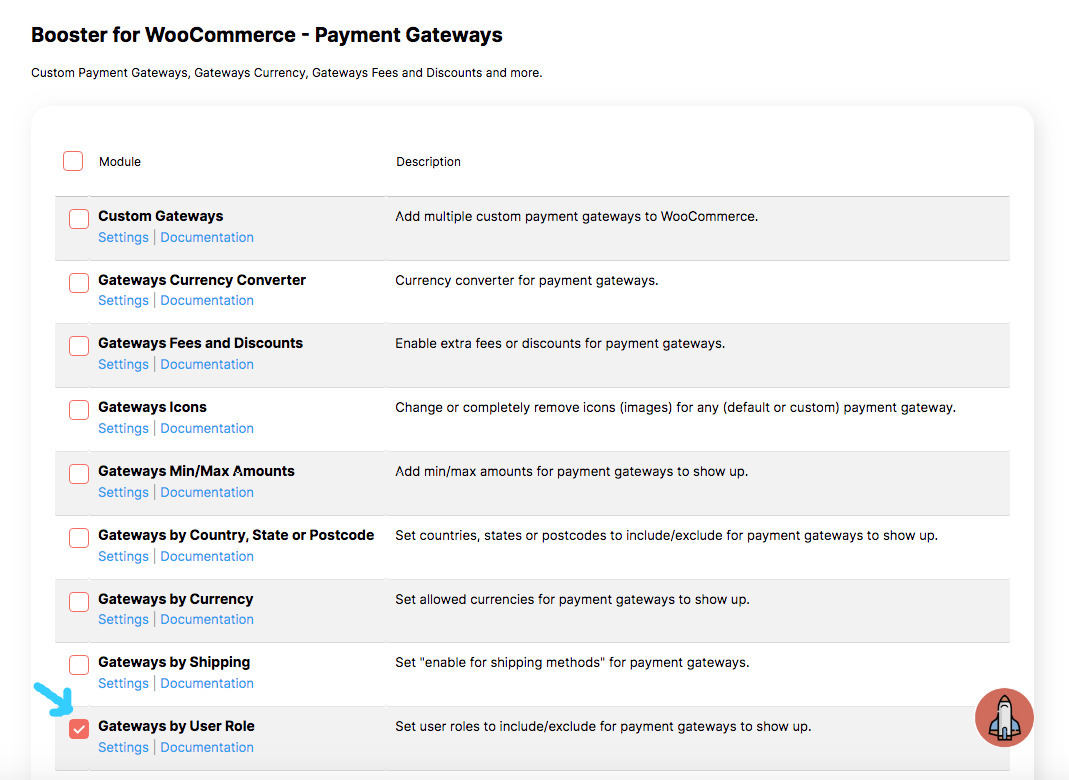
Tick all 2 boxes as shown in the below image.
Click on the Include User Roles box for each Payment Gateways and select from the dropdown list, which user role can use the payment gateway.
Scroll to the bottom and click the SAVE CHANGES button.