Edit the product you want to add a video to.
Scroll down to the Product Gallery section. Click Add product gallery images.
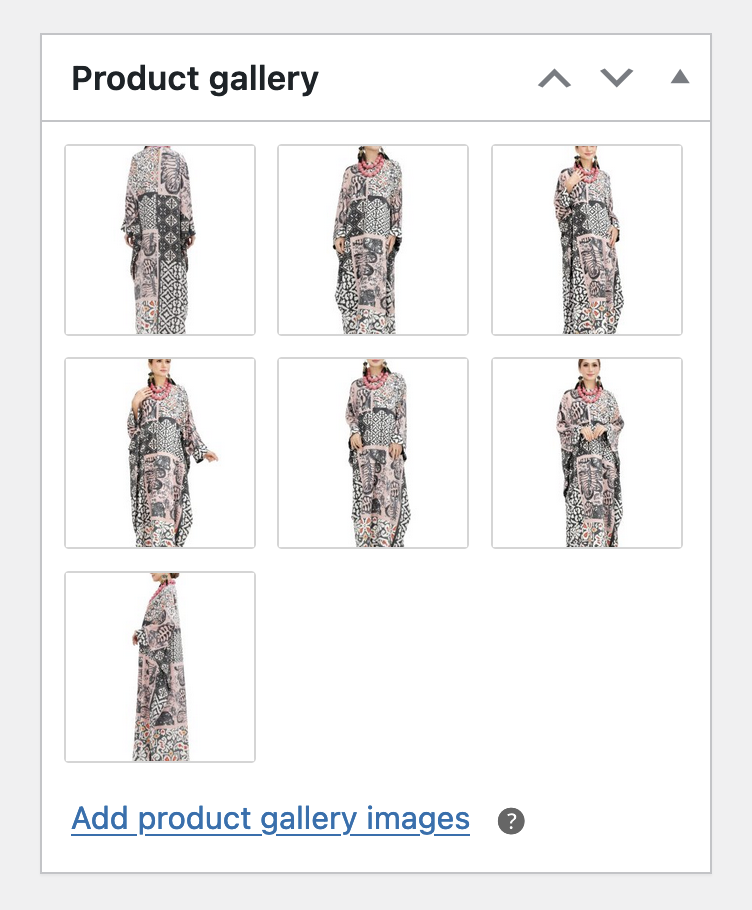
Add a new image or choose an existing image and paste the video URL.
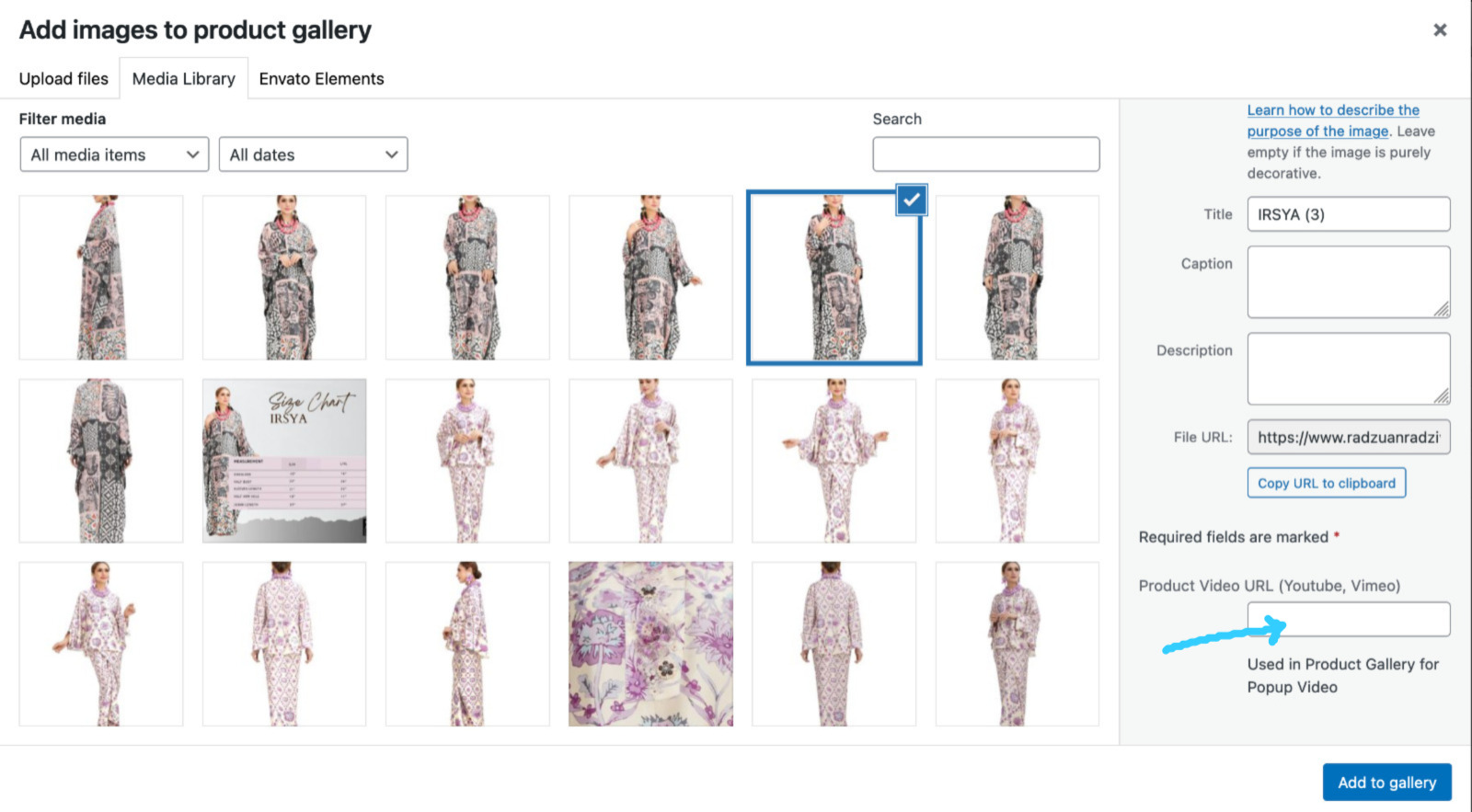
The video URL must be from Youtube or Vimeo only. Below is example how to get the video URL from Youtube. Click the Share button.
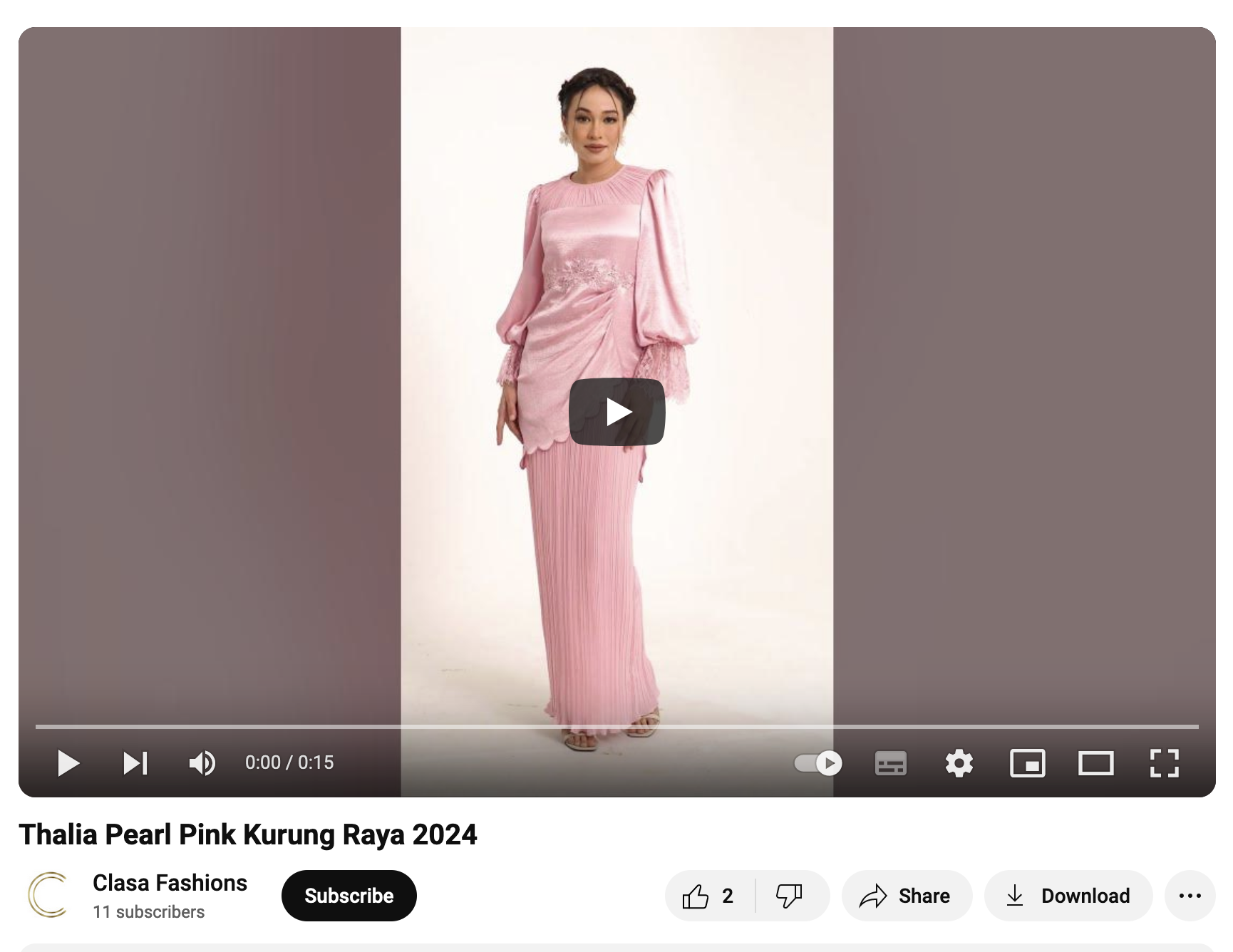
Click <Embed>
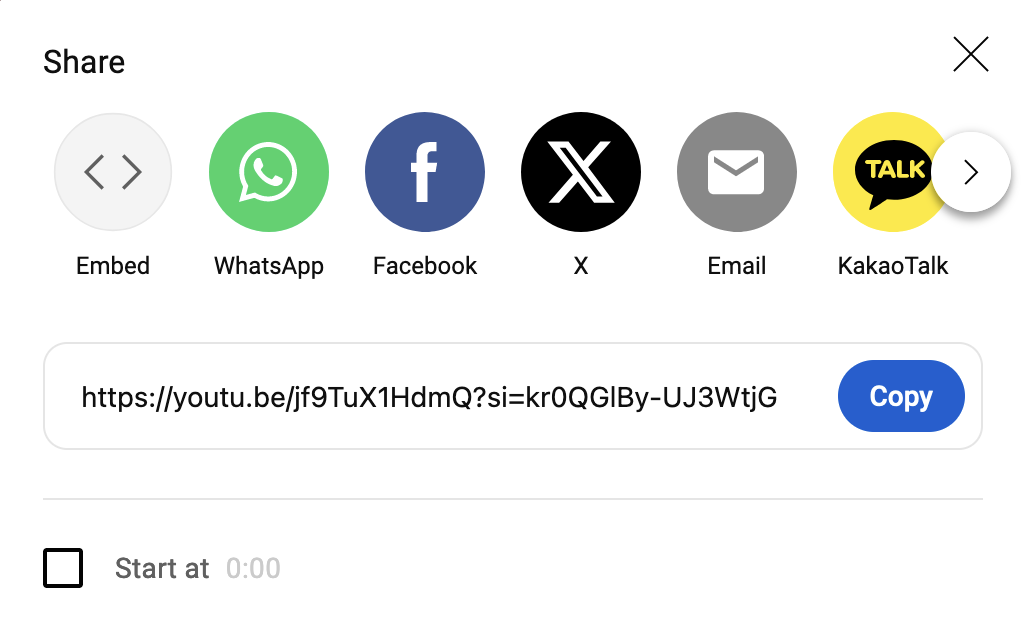
Copy the URL as highlighted in the image below.
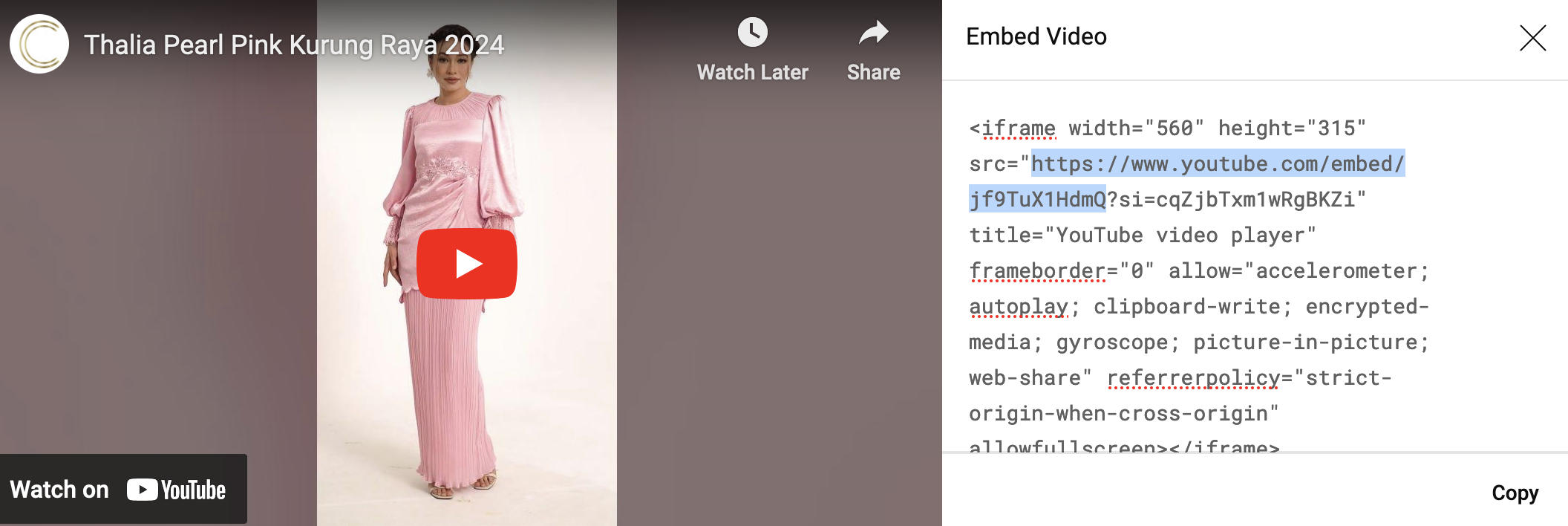
This is how it looks like after you have paste the video URL
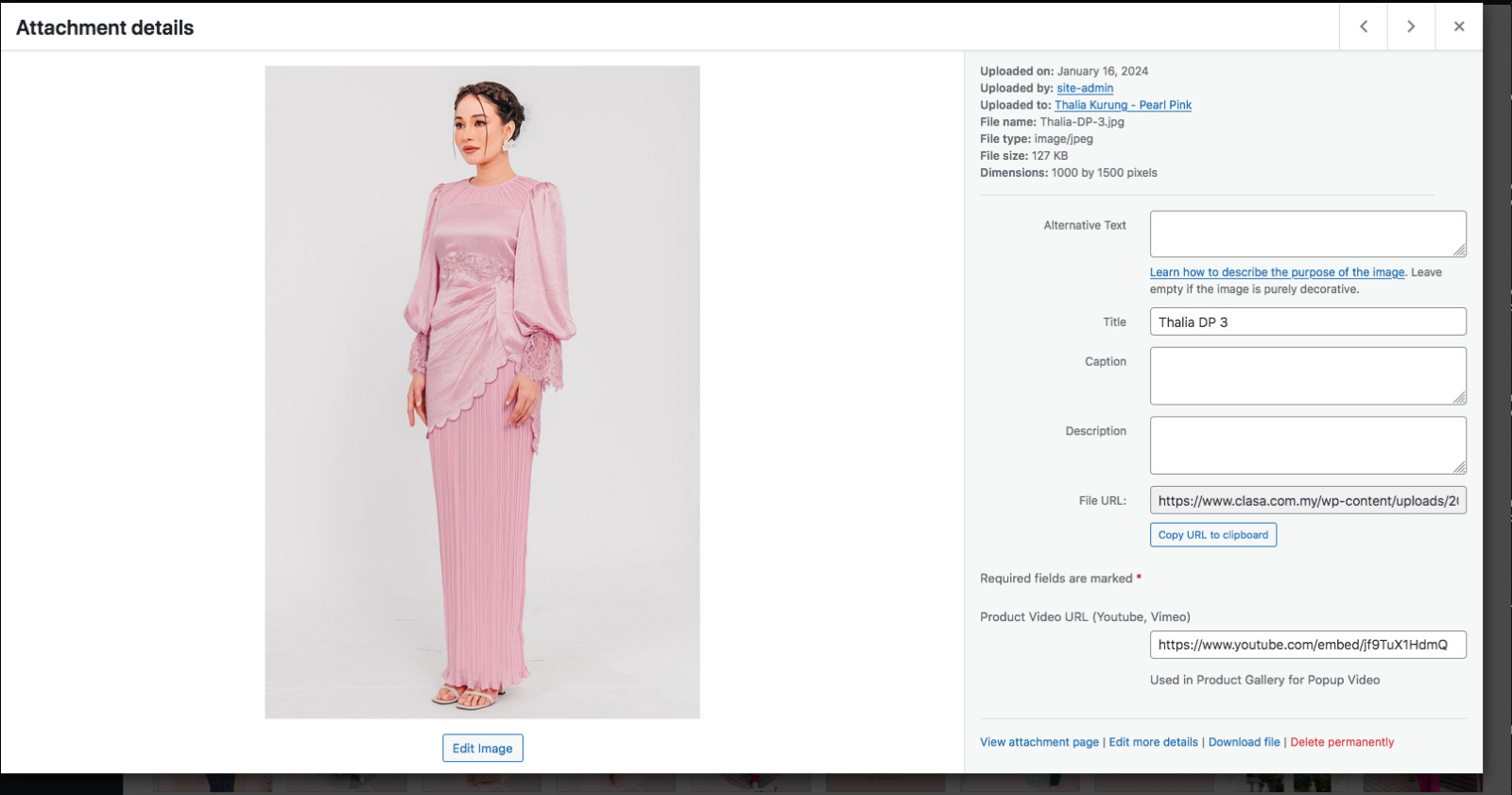
Click the Update button to save changes.
