Go to Products > Badges in your dashboard.
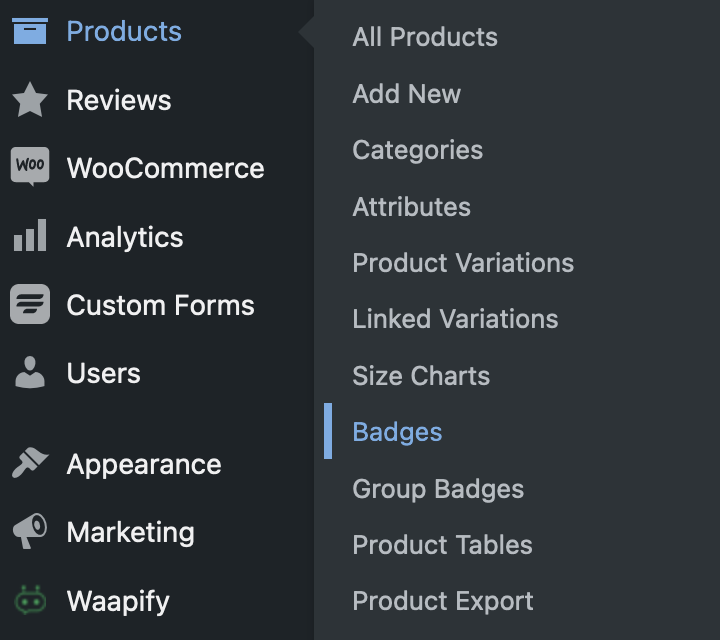
Click the Add New button. Or you can duplicate existing badges.
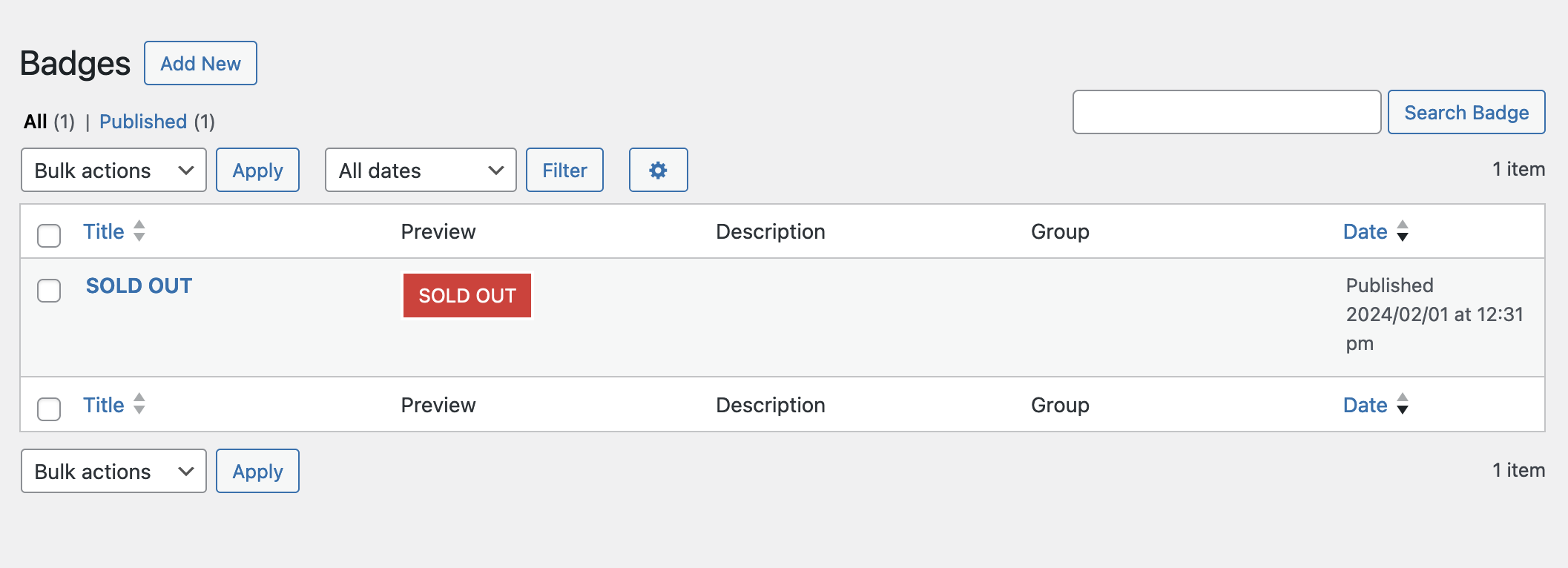
Enter the reference name for the badge. Choose where you want to apply this badge, to a specific product, or to a preferred category. Choose the badge position and see how it looks on the preview panel.
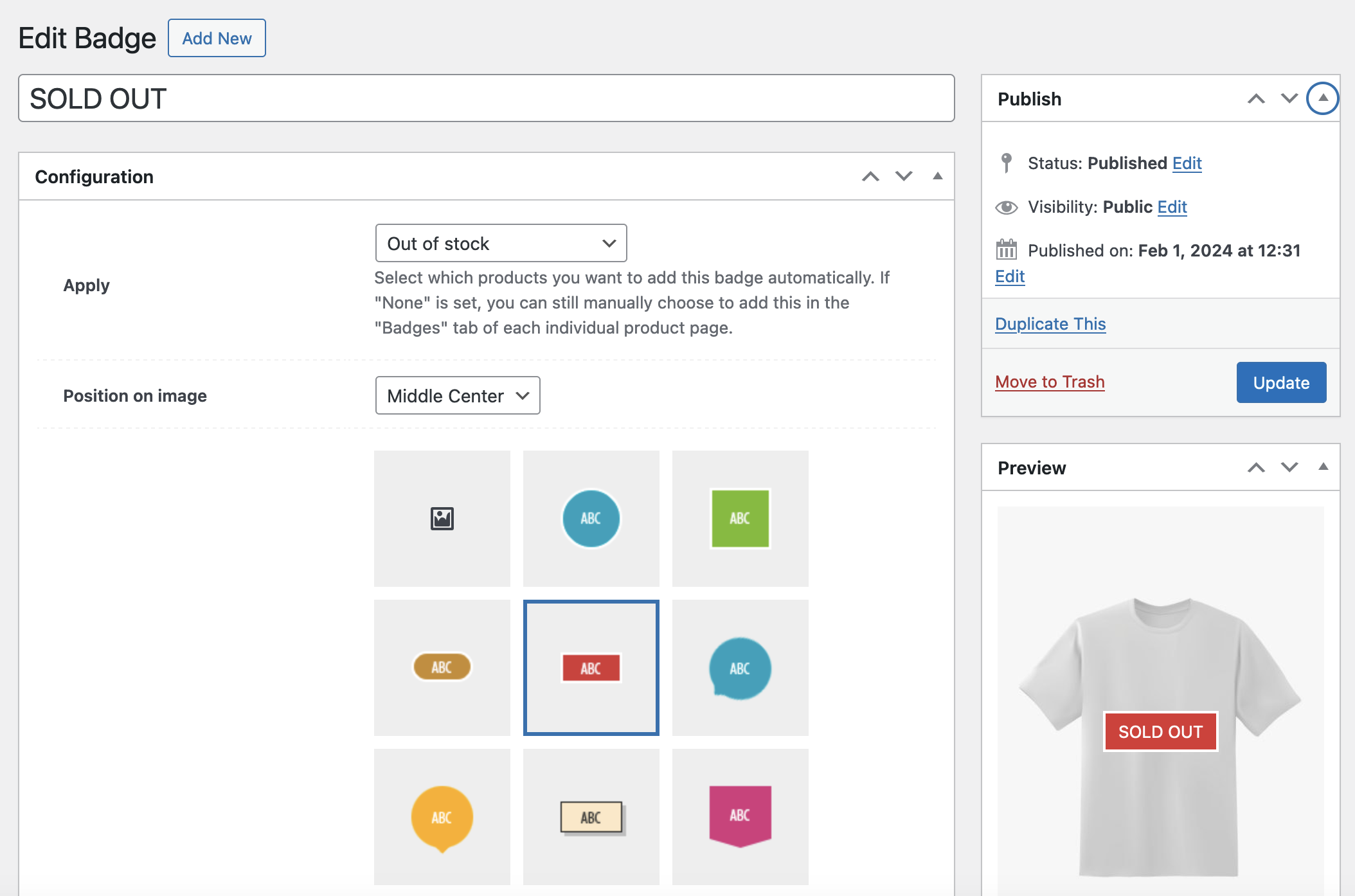
Key in the label text, choose the text color, the badge’s background color & the border color.
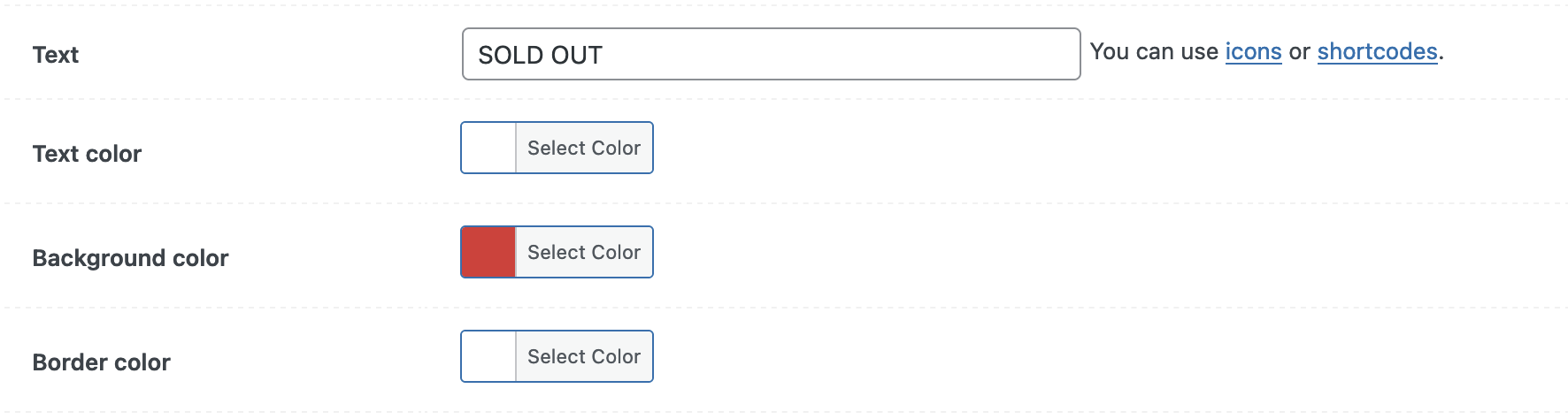
Click the Update button to save changes.
