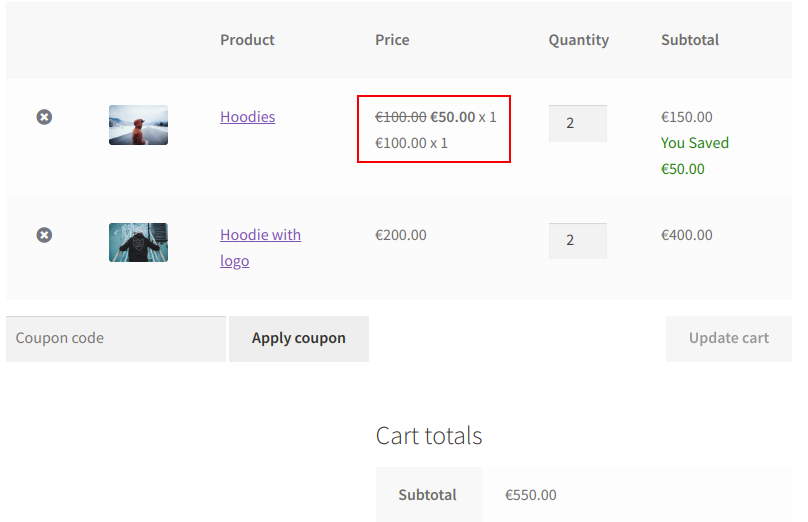Promotion
Buy X Get Y : Spend RM500 on Category A and get a fixed discount of RM50 on one of the cheapest products from the specific category
Go to Woocommerce > Discount Rules in your dashboard.
Click ADD NEW RULE button to add a new Rule Setting.
Once you have finished setting up the rules, click the SAVE & CLOSE button.
Example: Spend RM500 on Category A and get a fixed discount of RM50 on one of the cheapest products from the specific category.
This scenario lets customers buy products from Category A until the subtotal reaches RM500 and receive one of the cheapest items for free from the same Category A.
RULES SETTING:
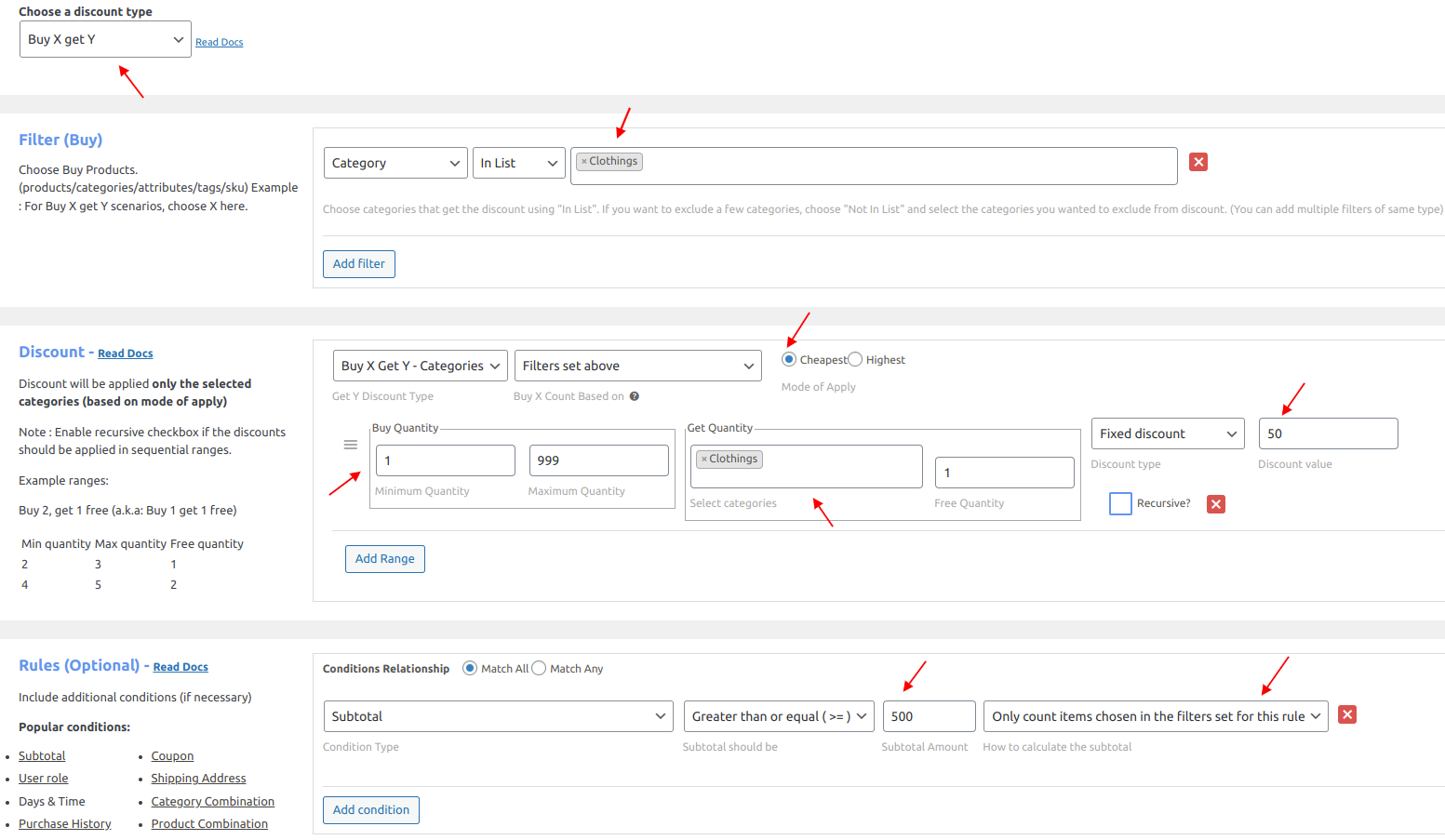
WEBSITE VIEW:
When customers spend at least RM500 in their cart, they will see a Fixed discount applied to the cheapest product in the cart.