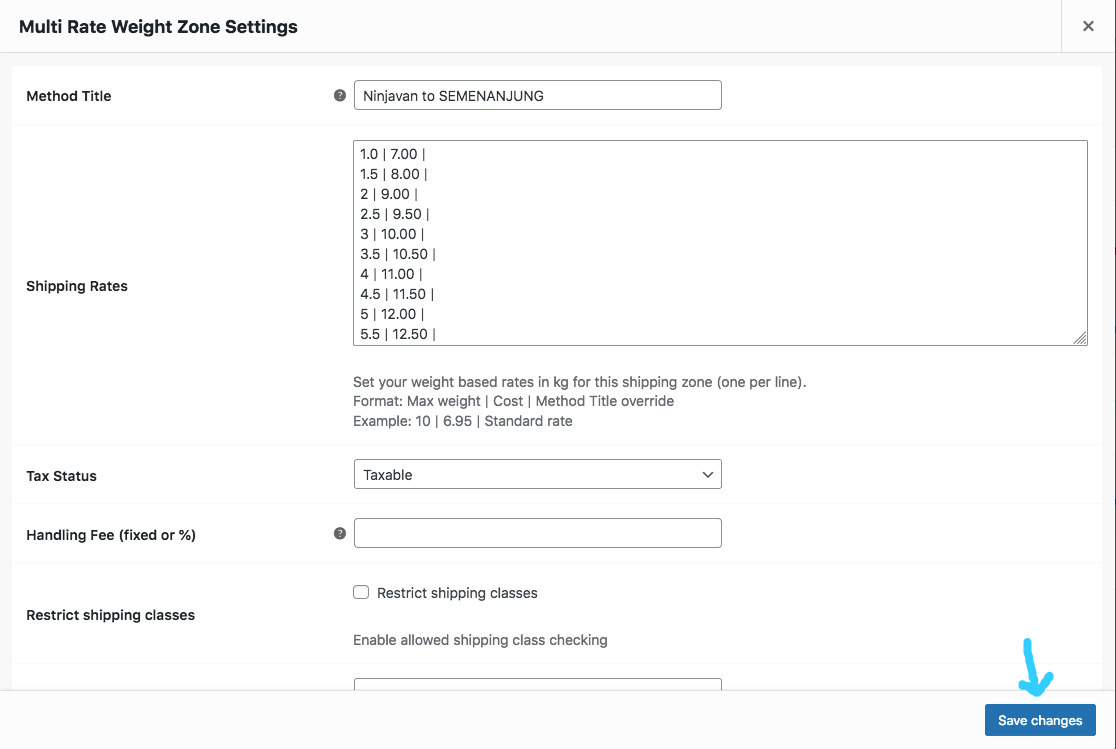Go to menu WooCommerce > Settings
Click the Shipping tab
You will see a list of zones. Each zone can have more than 1 shipping method.
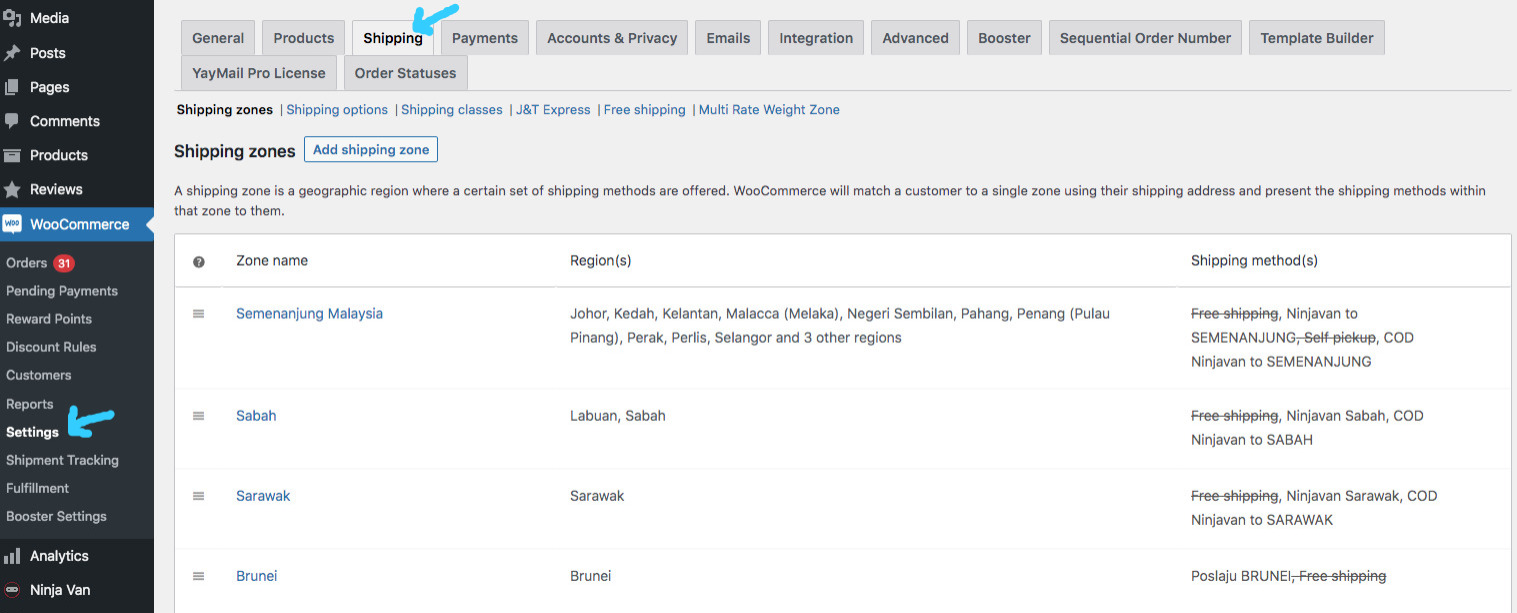
Bring your mouse to the zone name to reveal the action link.
Click the Edit button.
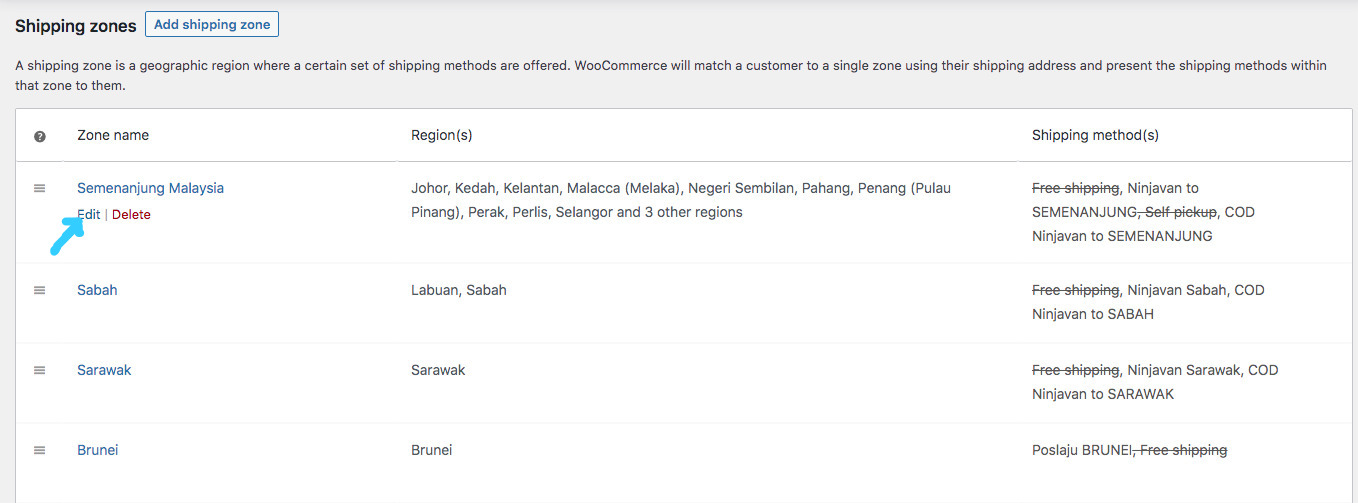
You can add/remove zone regions in the Zone regions box.
You can Enable or Disabled any shipping method by clicking the toggle.
Bring your mouse to the shipping method title to reveal the action link.
Click the Edit button to edit the shipping rates.
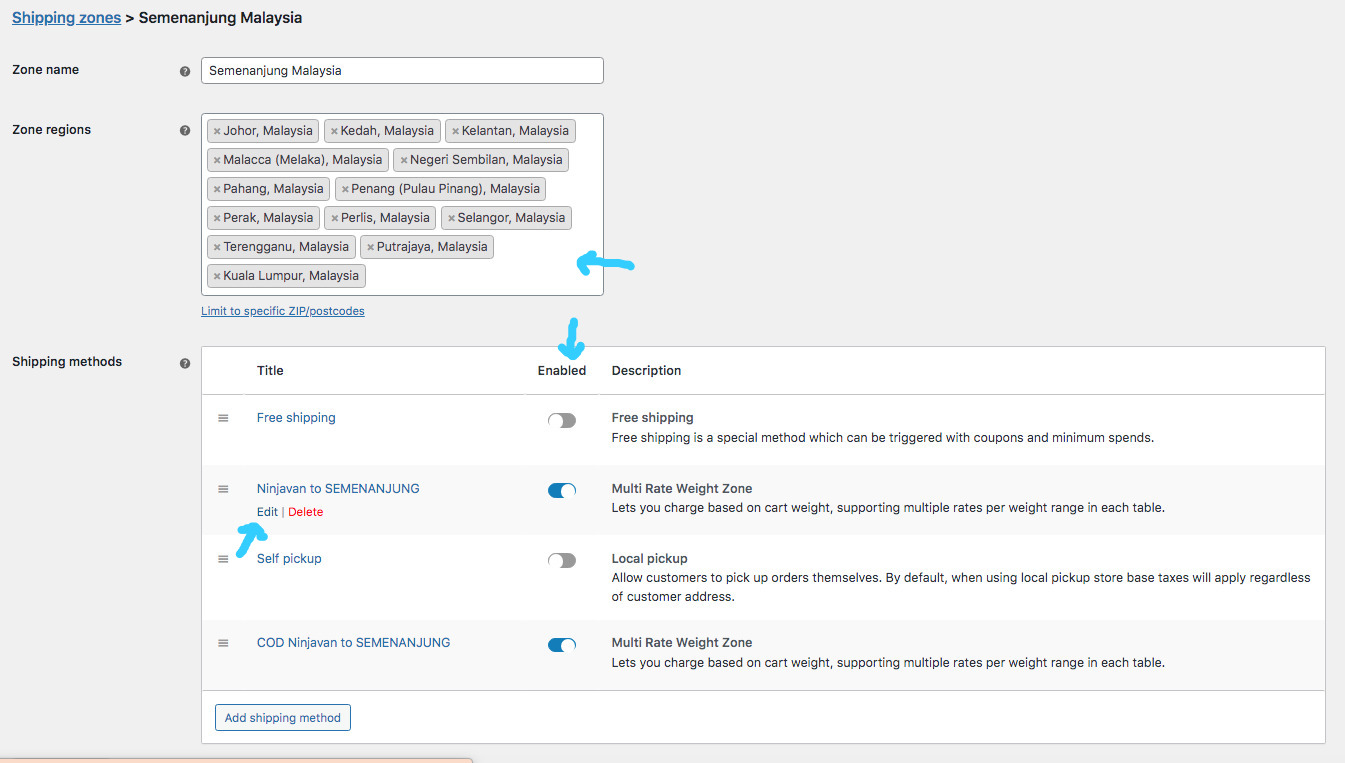
Drag & drop the circle icon to rearrange the shipping method.
Click the Save changes button to save the changes.
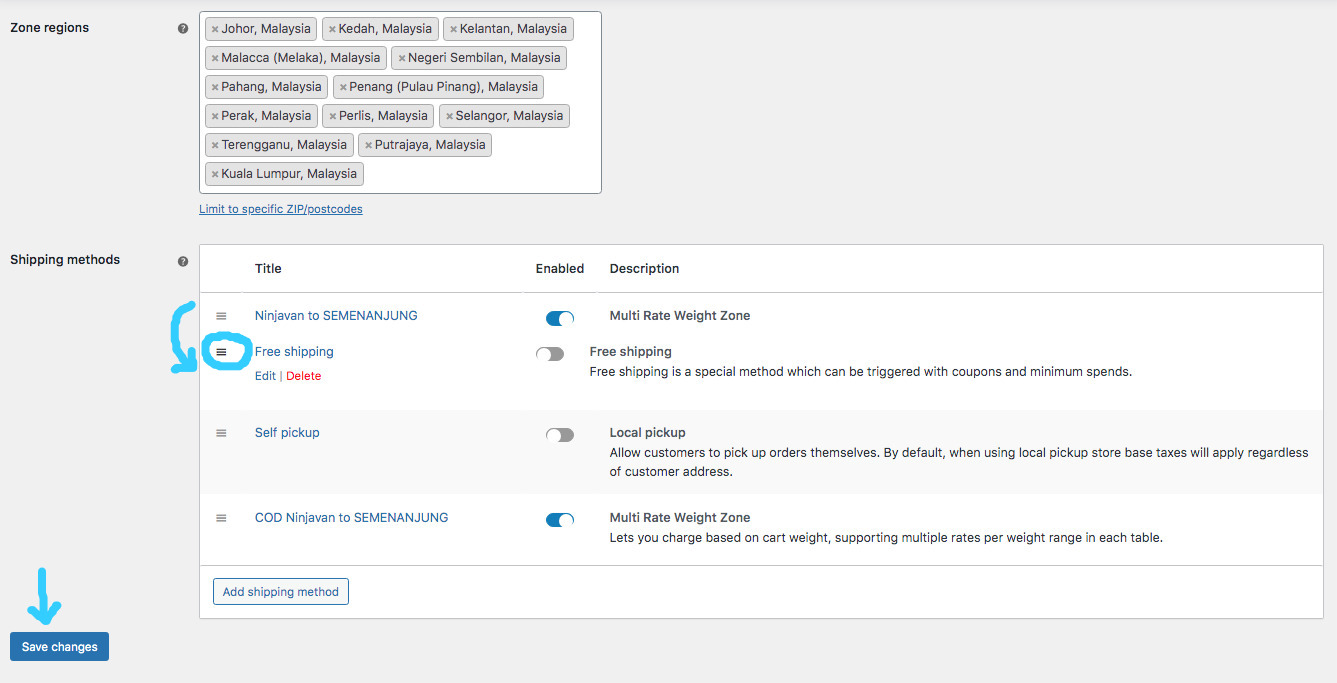
You will see a popup like the image below.
The Shipping method title will appear on the checkout page.
Set the shipping rates line by line based on this format :
Max weight | Cost | Method Title override or Empty
Click on the Save changes or button to save the new rates.